CMS: New Datasets Experience
1 min
In this article
- View and manage all your page's datasets in one place
- Easily connect elements to datasets in the Inspector
In the Studio Editor, we've moved datasets to the Inspector panel on the right to make them easier for you to use. Check out the following improvements below:
View and manage all your page's datasets in one place
Now, when you access the Inspector panel and select a page, you can view every dataset that exists on the page. You can also change the connections, adjust the dataset settings, or add a new element, all from the Inspector panel.

Easily connect elements to datasets in the Inspector
Now, when you select an element and click the Connect to CMS icon  , the Inspector panel opens automatically. In the panel, you can connect the element to a dataset, manage the connections, change the dataset settings, or add a new dataset.
, the Inspector panel opens automatically. In the panel, you can connect the element to a dataset, manage the connections, change the dataset settings, or add a new dataset.
 , the Inspector panel opens automatically. In the panel, you can connect the element to a dataset, manage the connections, change the dataset settings, or add a new dataset.
, the Inspector panel opens automatically. In the panel, you can connect the element to a dataset, manage the connections, change the dataset settings, or add a new dataset.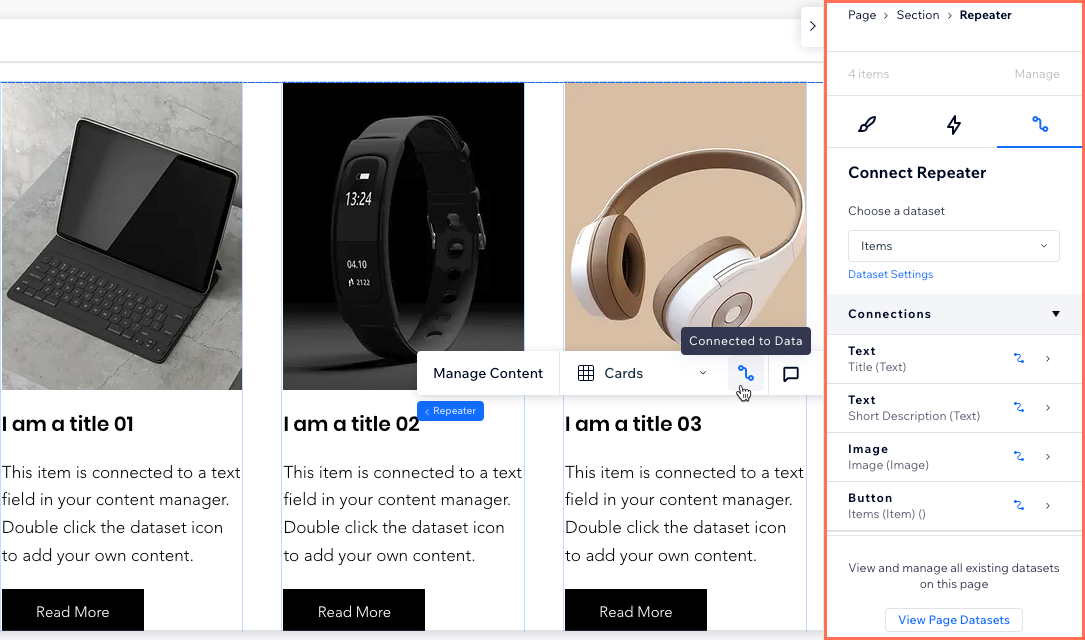
Learn more about using the CMS in Wix Studio.


