CMS: About 'Page Link' Collection Fields for Dynamic Pages
2 min
When you create dynamic pages, the system adds 'Page Link' fields in your collection. These 'Page Link' fields contain the URL slugs that create the web addresses used by each dynamic page.
The format of the Page Link field depends on the type of dynamic page it represents:
- Dynamic list pages: Titled {Collection-name} (List), by default. The URL slug includes the name of the collection.
- Dynamic item page: Titled {Collection-name} (Item), by default. The URL slug includes the name of the collection, followed by the 'Primary' field value, which should be unique for each item.
- Dynamic manage item page: (Studio only) Titled {Collection-name} (Manage Item), by default. The URL slug includes the collection name, followed by /edit/ and ending with the 'Primary' field value.
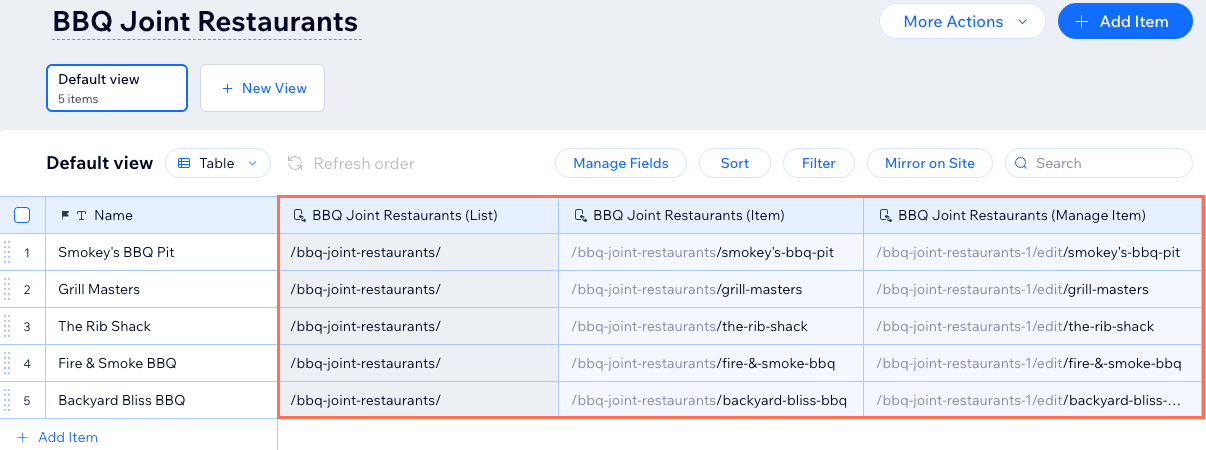
Tips:
- To add variable to your dynamic page URLs, go to your editor's SEO page settings.
- To edit the URL slug of a specific dynamic item page, click the 'Page Link' field next to the relevant item.
'Primary' fields are super important because they are used in the dynamic item page URL. In your collection's view, a Flag icon  displays next to your 'Primary' field. Make sure to add unique content to the 'Primary' field for each item that you wish to have a dynamic item page. Without content in the 'Primary' field, a dynamic item page URL cannot be created for the item.
displays next to your 'Primary' field. Make sure to add unique content to the 'Primary' field for each item that you wish to have a dynamic item page. Without content in the 'Primary' field, a dynamic item page URL cannot be created for the item.
 displays next to your 'Primary' field. Make sure to add unique content to the 'Primary' field for each item that you wish to have a dynamic item page. Without content in the 'Primary' field, a dynamic item page URL cannot be created for the item.
displays next to your 'Primary' field. Make sure to add unique content to the 'Primary' field for each item that you wish to have a dynamic item page. Without content in the 'Primary' field, a dynamic item page URL cannot be created for the item. View the image below to see how the primary 'Title' field is added to the dynamic item page's 'Page Link' fields for each item.
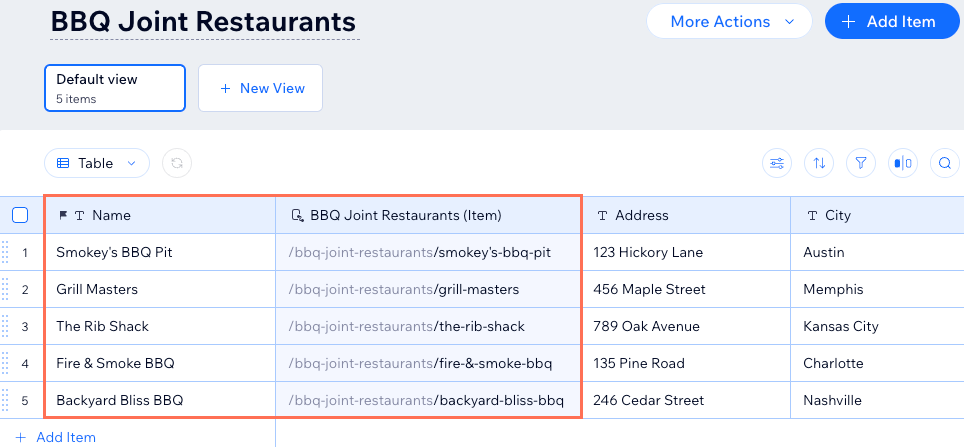
Learn more about the importance of creating unique dynamic page URLs.


