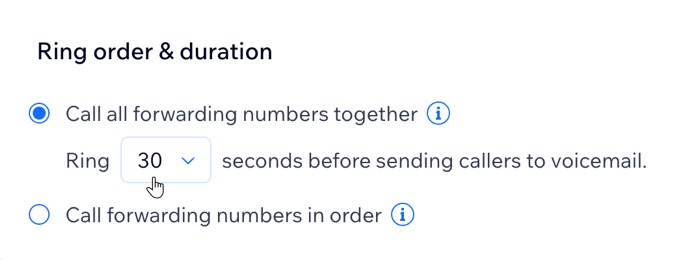Business Phone Number: Assigning Incoming Calls to Your Agents
4 min
In this article
- Step 1 | Set up call forwarding to your agents
- Step 2 | Manage ring order and duration
Build a team of call agents to help manage your customer relationships. You can forward your incoming business calls directly to agents and decide the order in which they receive calls.
Before you begin:
To forward incoming calls to call agents, make sure to add call agents to your team.
Step 1 | Set up call forwarding to your agents
Get started by setting up call forwarding so that incoming business calls are routed to the relevant numbers. You can add call agents anytime and set the order you want your agents to receive incoming calls.
To set up call forwarding:
Dashboard
Wix app
- Go to Business Phone Number in your site's dashboard.
- Click + Add Forwarding Number in the General tab.
- Select the desired call agent from the Select a call agent dropdown.
Note: Click Add Call Agent to add more agents to your team.

- (Optional) Click and drag the Reorder icon
 next to the relevant number(s) to set the order in which calls are forwarded to agents.
next to the relevant number(s) to set the order in which calls are forwarded to agents.

No longer want to forward incoming calls to an agent?
- On the General tab, hover over the relevant agent under Call Forwarding.
- Click Remove and Confirm the change.
When removing a call agent from your call forwarding list, that person can still make outgoing calls and they remain a call agent. Learn how to remove existing agents completely.
Step 2 | Manage ring order and duration
Next, decide how long the call rings and which agents get it first. Choose to forward calls to all agents at once, or in the order of your list. Then set the number of seconds in which calls ring before going to voicemail or get forwarded to the next agent.
To manage ring order and duration:
Dashboard
Wix app
- Go to Business Phone Number in your site's dashboard.
- Scroll down to Ring order & duration in the General tab.
- Choose what happens when you get an incoming call:
- Call all forwarding numbers together: All your call agents are called simultaneously. When the first agent picks up, all the other phones stop ringing. Click the dropdown to select how long incoming calls ring before sending callers to voicemail.
- Call forwarding numbers in order: All your call agents are called in the order you choose. Click the dropdown to select how long calls ring before forwarding to the next number.