Bing Ads Voucher (U.S. Only)
2 min
In this article
- Accessing your voucher
- Common Bing Ads error messages
Bing Ads can help you build your business and drive your success. Wix offers a $150 Bing Ads voucher if you are located in the United States, which is applied to your Bing Advertising account after you have accumulated charges of $25.
Important:
- The voucher is available with the Light, Core, Business, and Business Elite Yearly Premium plans.
- This voucher is valid when opening a new Bing Ads account only which is open for fewer than 30 days. See Bing offer details for further information.
Accessing your voucher
Access your voucher easily through your Wix account and start advertising today. The voucher is available 48 hours after purchase of one of the Premium plans listed above, and valid for 2 months from the date of purchase.
To access your voucher:
- Go to Vouchers in your Wix account.
- Scroll down to find your voucher under Bing Ads.
- Click Claim Voucher.
Note: This button now reads 'Go to Bing' and the word 'claimed' appears above it. - Click Go to Bing and follow instructions there.
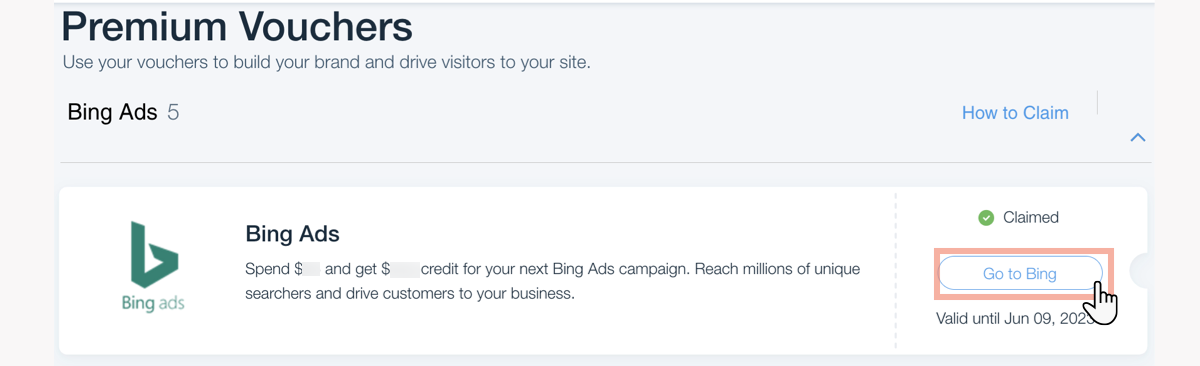
Common Bing Ads error messages
You may receive an error saying that your Bing Ads voucher is invalid if:
- You are not using a new Bing Ads account. This promotion is valid for new Bing Ads accounts only and must be used within 30 days from opening your account. In addition, any portion of the advertising credit not used within the first 90 days of redemption will expire.
- Your promotional code has expired. This promotional code must be entered before its expiration date. You can find this date in the Offer Details section of the Bing Ads Terms and Conditions.


