Adding a 'Decline All' Button to Your Cookie Banner
2 min
Add a 'Decline All' button to your cookie banner to give your visitors a quick option to reject all non-essential cookies.
Cookies are pieces of code that take note of your behavior and preferences while visiting a website. A cookie consent banner is a notification that informs your visitors on how their cookies are being used on your site.
By enabling the Wix cookie banner, only essential cookies are placed on your visitor’s device by default. By adding a 'Decline All' button, your visitors will have 3 options for how they wish to proceed with cookies while visiting your site:
- Accept: Your visitor accepts all non-essential cookies.
- Decline All: Your visitor declines all non-essential cookies.
- Settings: Your visitor has the option to customize their cookie experience. For example, they may accept functional cookies while declining marketing cookies.
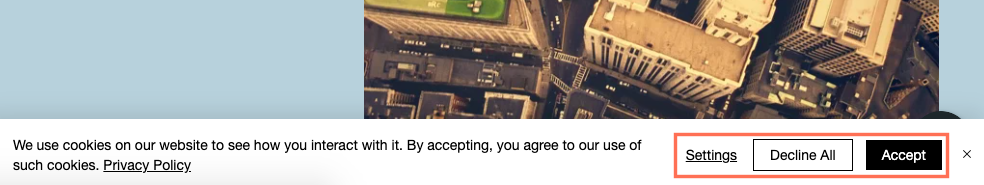
For sites based in France, or sites that receive visitors from France, the French data authority (CNIL) recently revised their guidelines on cookies and similar technologies. These guidelines state that visitors should be able to refuse non-essential cookies as easily as they can give consent.
To comply with the CNIL guidelines and, therefore, encourage trust from your site visitors, we recommend you add a 'Decline All' button to your cookie banner. This recommendation is not only for French users, but for anyone who cares about the Privacy concerns of their visitors.
To add a 'Decline All' button to your cookie banner:
- Go to Privacy & Cookies in your site's settings.
- Click Get Started or, if you already have a cookie banner enabled, Edit Cookie Banner.
- Enable the Display Cookie Banner on Site toggle.
- Select the Add a 'Decline All' button checkbox.

- (Optional) Customize your 'Decline All' button text.
- Click Save & Publish.


