Accepting Donation Payments
3 min
In this article
- Using Wix Donations
- Accepting Donations through Wix Payments
- Using PayPal Donate
- Using the Get Funding app
Accept donations to help fund your charity or cause. Wix offers a range of readymade solutions to facilitate donation payments. You can accept donation payments by using the Wix Donations app, by adding a PayPal Donate button, or by using the Get Funding app.
Using Wix Donations
Wix Donations makes it easy for site visitors to donate to your cause. You can create a single donation form or multiple campaigns for different objectives or times.
Different payment providers have different requirements for accepting what they consider to be donations, so be sure to connect a payment provider that will recognize and support payments for your cause.
If you wish to receive recurring donations from your donors, you’ll need to connect a payment provider that supports recurring payments, as well as supporting donation payments.
If accepting recurring donations, we recommend you add a clear donations policy to your site, including information about how your donors can cancel their recurring payments.
Accepting Donations through Wix Payments
You can use Wix Payments as your payment provider to accept donations via Wix Donations. Wix Payments supports different types of donations and you can use the Wix Donations app to accept one-time or recurring donations.
To accept donations through Wix Payments, your cause must be registered as a charity in a country where Wix Payments is available. You may not accept donations on behalf of someone other than yourself. For example, you may not collect donations in the name of a well known charity.
A donation must be tied to a specific charitable purpose that you, or your team, are committing to accomplish and donations must be used for the charitable purpose described to the donor.
Wix Payments does not support non-registered charities, crowdfunding, aggregations of donations, or charities that do not manage the entire flow of funds.

Using PayPal Donate
PayPal Donate buttons make it easy for your visitors to contribute to the causes you care about most.
When visitors click the “Donate” button on your live site, they're directed to PayPal so that they can complete the donation. Funds usually arrive in the linked account instantly.
In order to accept PayPal donations, you'll need to connect PayPal as a payment provider.
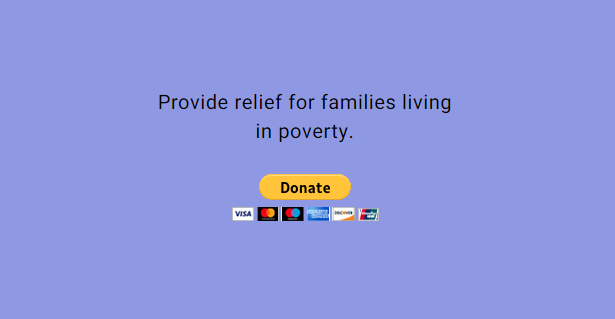
Using the Get Funding app
Add the Get Funding app to accept donations from people who want to help you fund your project. View the donors list directly in your PayPal dashboard account and allow payments using any credit card or PayPal account.
In order to accept donations through the Get Funding app, you'll need to connect PayPal as a payment provider.

Tip:
Looking for more inspiration? Learn about creating a fundraising website, or explore our church website builder for faith-based organizations.


