Accepting Contactless Payments
5 min
In this article
- Step 1 | Create a Wix Payments account
- Step 2 | Enable Tap to Pay on your dashboard
- Step 3 | Activate Tap to Pay on your phone
- FAQs
Tap to Pay on mobile is a convenient way to accept in-person payments without a card reader or any extra hardware. Customers can pay you by tapping their card or their own phone directly on your phone. This is a great option for businesses that want to accept secure payments on the go and is available for both iPhone and Android users.
You can set up Tap to Pay easily in the Wix app to start accepting payments right away.

Requirements:
- Location: Tap to Pay is currently available in the US and UK.
Note: The customer’s location is determined by the business location you entered on the Business Info tab in your site's dashboard. - iPhone:
- iOS 15.5 or later
- iPhone XR model or later
- Android: Android 11 or later
Step 1 | Create a Wix Payments account
If you don't already have one, start by creating and verifying a Wix Payments account.
Step 2 | Enable Tap to Pay on your dashboard
Once you have Wix Payments set up, you can enable Tap to Pay in your site's dashboard.
To enable Tap to Pay on your dashboard:
- Go to Accept Payments in your site's dashboard.
- Click Accept next to Tap to Pay on mobile.
Step 3 | Activate Tap to Pay on your phone
Now you're ready to activate Tap to Pay on your mobile device. If you own an iPhone, you may be prompted to connect your Apple ID. When you do, your business name and type is shared with your Apple ID.
To activate Tap to Pay:
- Go to your site in the Wix app.
- Tap Manage
 at the bottom.
at the bottom. - Tap Getting Paid and select Point of Sale.
- Tap the Connect icon
 at the top right.
at the top right.
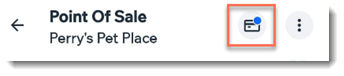
- Click Continue.
- Select an option:
Complete set up on iPhone
Complete set up on Android
FAQs
Click a question below to learn more about Tap to Pay.
What fees are associated with the Tap to Pay option?
I have a card reader. Can I also use Tap to Pay?
What is NFC and why does it need to be enabled for Android phones?
Can I collect tax at a POS?
Is Tap to Pay available on iPad?
Does a customer need the same type of phone as I have so they can pay?
After I set up Tap to Pay, how do I accept payments?






