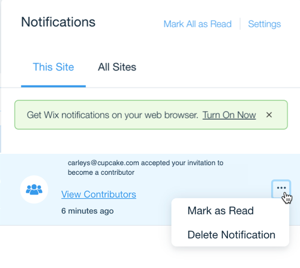About Your Dashboard Notifications
1 min
At the top of your site's dashboard, you'll see 3 notification icons. You receive a notification whenever someone interacts with your site (e.g., if they submit a contact form, purchase a product from your online store or book a room in your hotel). You'll also receive notifications for new features available in your Wix account.
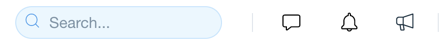
A red alert bubble appears on any of the icons, when there's a new notification available. Click the relevant icon to view the notification and reset the counter.

Tips: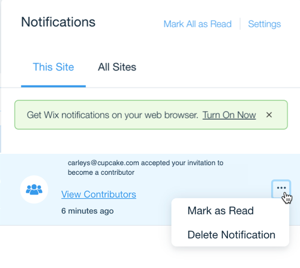
- You can choose which actions you want to receive notifications for in your Notification Settings. Learn How
- After viewing notifications under the Bell icon, you can mark them as read or delete them.