Wix Editor: About Shape Dividers
3 min
In this article
- Enhance the design of your sections and strips
- Use your own unique shapes
- Personalize the shape divider
- FAQs
Shape dividers are graphic shapes you can use to create unique, fluid transitions between strips and sections. There are lots of designs and customization options available, so you can really personalize your layout and create eye-catching pages.
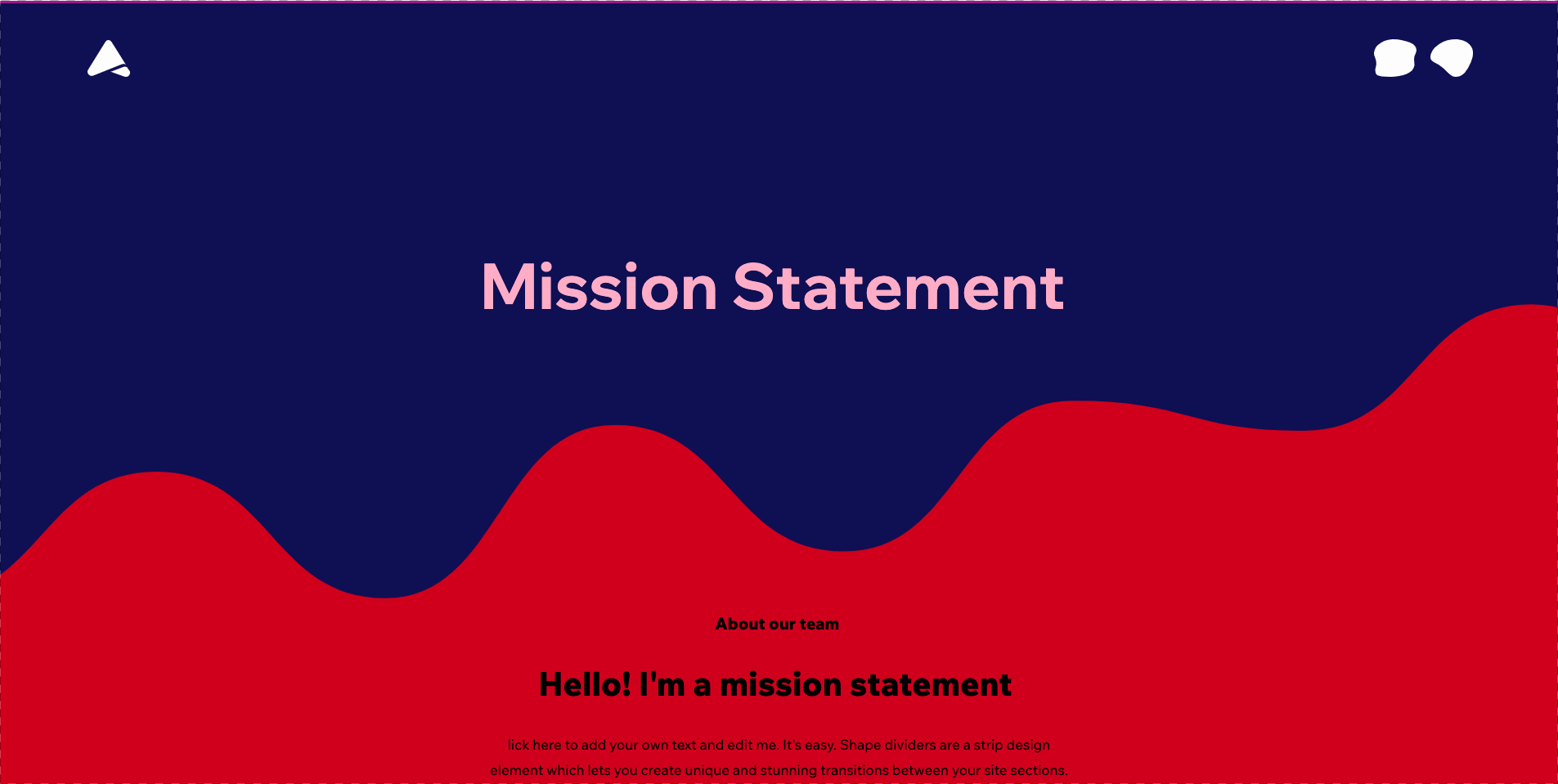
Enhance the design of your sections and strips
Shape dividers are graphic shapes you can apply to the top and / or bottom of your strip or section to add a unique, professional touch. Since they divide the sections / strips on your page, you can use shape dividers to create the perfect transition between pieces of content.
Whether you want strong, impactful angles, or prefer soft, fluid shapes, there are a variety of designs available to suit your needs. In the Media Manager, you can find even more complex shapes and patterns.

Use your own unique shapes
In addition to our suggested shapes, you can also upload your own custom dividers. Custom shape dividers are a great way to reinforce your brand, and add a personal touch to your content.
Choose a file from your computer, or export a file from a vector editing software. After adding your file, you can adjust the design to make it look exactly how you want.

Personalize the shape divider
After selecting a divider, adjust its design to create striking, streamlined layouts. You can use the design options to complement your strip or section's theme, or stand out against the content. Choose the color, set the visibility, and change its position to make it look how you want.

FAQs
Are shape dividers responsive?
What kind of custom shape dividers can I upload?
Can I customize the design of my own uploads?
Can I add dividers to columns on a strip?
How do they work on mobile?


