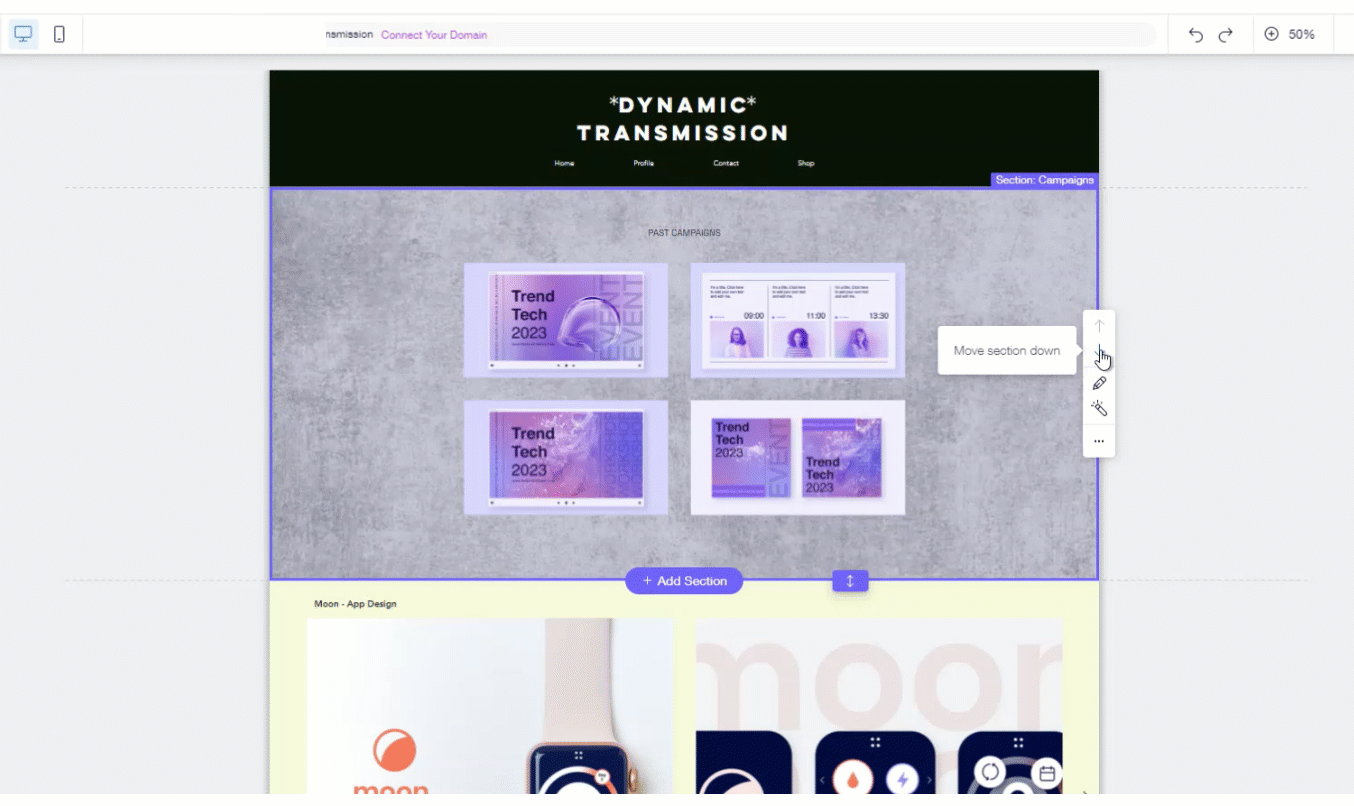Wix Editor: Changing the Zoom in the Editor
1 min
The Wix Editor does not have a zoom feature, but you can use the zoom function available in your browser.
- Press Ctrl + + (Cmd + + on Mac) to zoom in.
- Press Ctrl + - (Cmd + - on Mac) to zoom out.
Tip:
Pressing Ctrl + 0 (Cmd + 0 for Mac) returns your browser to the default zoom.
For best functionality and in order to ensure full access to the editor and its tools, it is advised to keep your browser's zoom at 100%.
Zoom out
You can zoom out on and easily reorganize your page structure by clicking the Zoom out icon  .
.