Wix Blog: Adding and Customizing a Category Menu
4 min
Categories are a great way to sort your blog into different topics and give your readers a general idea what your blog posts are about. You can add a category menu that provides extra structure and organization to the various categories in your blog.
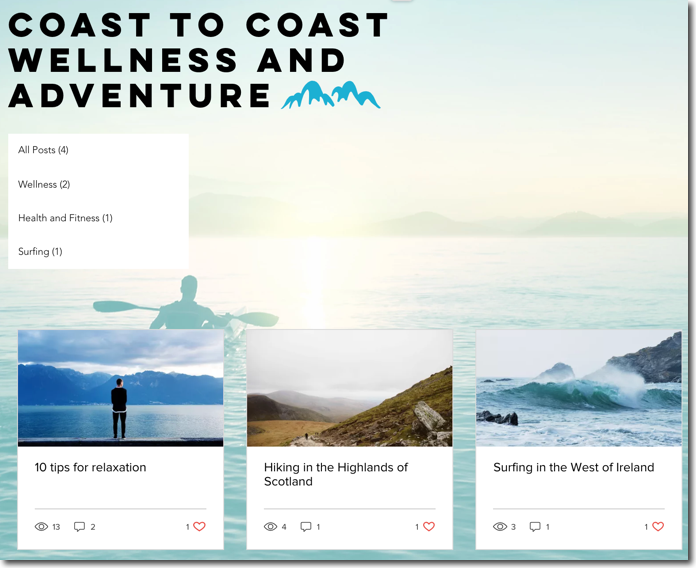
To add and customize the category menu:
Wix Editor
Studio Editor
- Go to the page you want the category menu to appear on.
- Click Add Elements
 on the left side of the editor.
on the left side of the editor. - Click Blog.
- Select the Category Menu element.
- Drag it to position it on the page.
- Click the element in your editor.
- Click Settings.
- Click the tabs on the left to customize the category menu:
Display
Layout
Design
Tip:
You can also add an archive menu to your blog feed.


 to select a font style and click the color box to select a font color.
to select a font style and click the color box to select a font color.