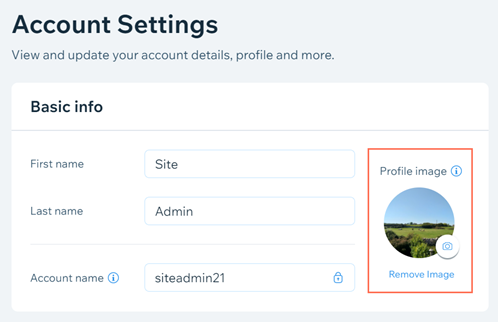Changing the Name and Profile Image of your Wix Account
1 min
You can update your username and profile image in your Account Settings.
To change your username and image:
- Go to Account Settings in your Wix account.
- Update your first name and last name under Basic Info.
- Click the Camera icon
 to add or change your profile image.
to add or change your profile image.