Wix Music: Customizing Your Music Player
4 min
In this article
- Customizing the layout of your player
- Customizing the design of your player
- Customizing the settings of your player
- FAQs
With Wix Music, you can easily customize your music player to match your brand and style. This allows you to create a seamless and professional listening experience for your audience.
For example, if you are a musician with a unique aesthetic, you can personalize the music player's layout, design and settings to reflect your album artwork and colors, making your site more cohesive and visually appealing.
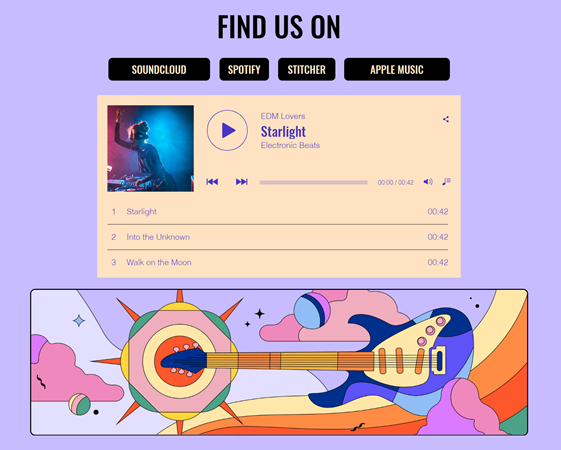
Customizing the layout of your player
Choose from 3 layout options in the Wix Music player: Vertical, Horizontal or List. You can then customize aspects such as the track list spacing, the play button style, and where to display the music's information.
To customize the player's layout:
- Go to your editor.
- Click the Wix Music player.
- Click Settings.
- Click the Layouts tab.
- Choose a layout: Vertical, Horizontal, or List.
- Choose what you want to customize:
Vertical
Horizontal
List

Customizing the design of your player
Further customize the look of your Wix Music player by rhyming its design in with the rest of your site. Adjust the player's background, fonts, buttons and controls.
To customize the player's design:
- Go to your editor.
- Click the Wix Music player.
- Click Settings.
- Click the Design tab.
- Choose what you want to customize:
Background
Text & Buttons
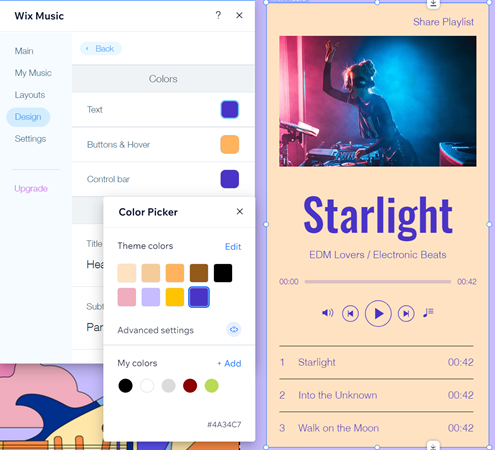
Customizing the settings of your player
Adjust your player's settings and allow your visitors to share your music and enable autoplay.
To customize the player's settings:
- Go to your editor.
- Click the Wix Music player.
- Click Settings.
- Click the Settings tab.
- Choose what you want to customize:
- Fans can share my album/playlist/single: Allow fans to share your music on social media.
- Fans can share my tracks: Allow fans to share your tracks on social media.
- Autoplay when page loads: Enable your player to play music automatically once the page loads.
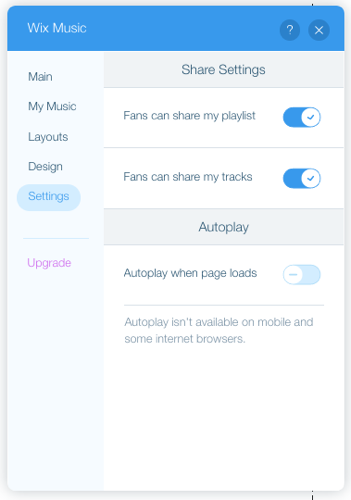
FAQs
Click a question below to learn more about the Wix Music player:
How can I reorder tracks in the app?
Can I add multiple Wix Music players to my site?
How can I hide the cover image of my album / playlist / track?
How can I change the music displayed on my player?
How can I delete the Wix Music player?


