Wix Logo: Checking the Order Status of Business Cards and Other Merchandise
2 min
With Wix, you can order business cards and other printed merchandise. Once you have placed an order, you can track the status from the Logo Maker, the dashboard, or the Business Card Maker.
Note:
Orders are fulfilled by Order a Print. You can cancel an order within the first 24 hours. Damaged or defective orders need to be reported within 7 days of the delivery date to Order a Print via email: support@orderaprint.com, and not Wix. Order a Print will investigate and send a replacement at their discretion.
To check the status of your order:
Logo Maker
Dashboard
Card Maker
- Go to the Logo Maker.
- Select the relevant logo.
- Click Brand Actions.
- Click Print logo on merchandise.
- Click Order History.
- Click View Items.
- Click Track Order.
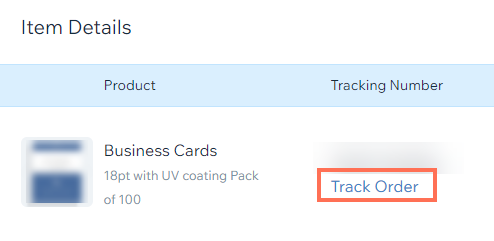
Tip:
To check the design of the printed merchandise you ordered, click Order Again in the Order History.


