Wix Logo: Redeeming Free Business Cards in the Wix Logo Maker
2 min
In this article
- Redeeming free business cards
- FAQs
You receive 250 free business cards with the purchase of an Unlimited or Business Wix Logo Maker plan. The business cards include your logo & business info printed on double-sided, quality card, which is shipped straight to your door.
Before you begin:
Purchase an Unlimited or Business Wix Logo Maker plan to redeem free business cards.

Redeeming free business cards
Create and redeem 250 free business cards directly from the Wix Logo Maker.
To redeem free business cards:
- Go to the Brand Studio.
- Click the My Brands drop-down at the top.
- Select the relevant brand.
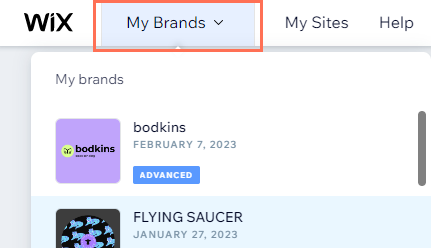
- Click Brand Actions at the top.
- Select Print Logo on Merchandise.
- Click Get Started beside Business Cards.
- Hover over the template you like best and click Select.
- Add your business details and click Save & Continue.
- Click Add to Cart (In the cart, the price of the business cards should be 0).
- Choose whether you want to customize the design.
- Click Continue to place an order.
FAQs
Click a question below to learn more about redeeming free business cards:
Can I pay for my business cards order now and save my 250 free business cards for later?
Can I change my business cards' paper quality?
Can I use my free business cards offer with another logo in my account?
Can I transfer my Logo plan to a different account and redeem my free business cards there?
Can site collaborators redeem free business cards?


