Wix Blog: Changing the Layouts of Your All Posts Feed and Category Feed
4 min
You can customize the layouts of your All Posts feed and category feed in your blog. Choose how your posts are arranged, the size and positioning of your posts and images, and the loading style of your posts to give your blog that perfect look.
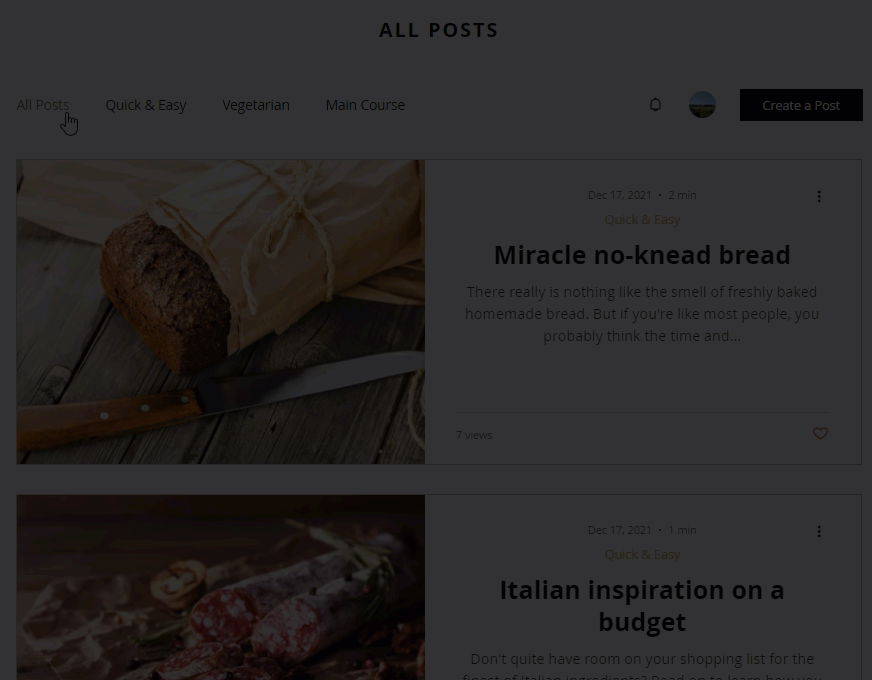
Notes:
- You can have different layouts for your feeds. For example, you might choose a Side-by-Side style for your All Posts feed and the Editorial layout for your category feed.
- When you select a category feed layout, it affects all your categories.
To customize the layouts:
- Go to your editor.
- Go to your Blog page:
- Click Pages & Menu
 on the left side of the editor.
on the left side of the editor. - Click Blog Pages.
- Click your Blog page.
- Click Pages & Menu
- Click Settings.
- Click the Layout tab.
- Click either the All Posts Feed tab or Category Feed tab.
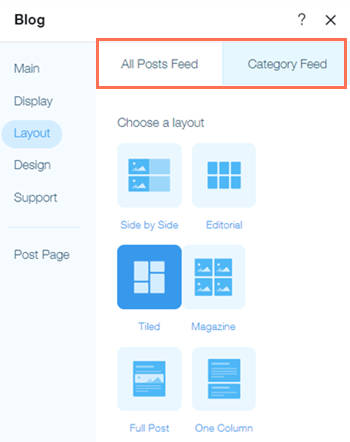
6. Choose a layout from the options available.
Side by Side
Editorial
Tiled
Magazine
Full Post
One Column
Want to learn more?
Check out the full course in Wix Learn on building your blog. Skip to the second video to learn more about creating and designing your blog.


 to customize the width of the element.
to customize the width of the element.