Wix Blog: Changing the Order Your Blog Posts Display
2 min
In this article
- Changing your post's publication date
- FAQs
Your blog posts appear in chronological order, with the most recently published posts shown first. By changing a post’s publication date, you can control the order in which your posts appear on your blog. This helps you highlight important content at the top and organize your blog to suit your goals.
Changing your post's publication date
Adjusting a blog post’s publication date is a great way to control where it appears in your blog feed. You can update the date at any time to change a post’s position in your blog.
Dashboard
Wix app
- Go to Blog in your site's dashboard.
- Click Edit next to the relevant post.
- Click the Settings icon
 in the panel on the left.
in the panel on the left. - Click the Publish date box and select a new date from the calendar.
- Click Publish.
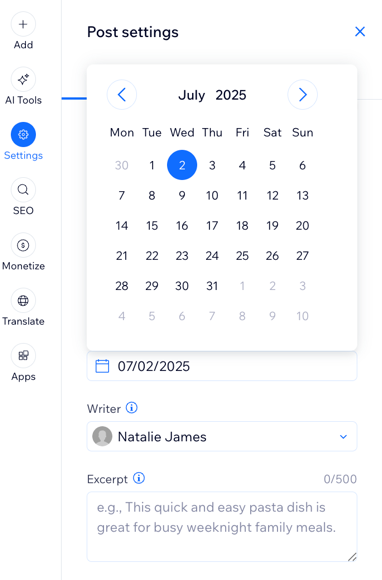
FAQs
Click a question below to learn more about changing the order of your blog posts.
Can I move a blog post to the top of my blog without changing the date?
Will updating a post’s publication date, change the date shown on my blog?


