Wix Blog: Showing or Hiding the Comments and Likes Counters
1 min
You can choose whether you want to display or hide the counters which indicate how many comments and likes each post has.
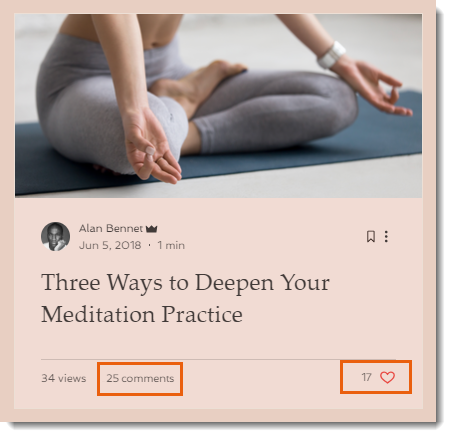
To show or hide the comments and likes counters:
- Click the Wix Blog app in your Editor.
- Click Settings.
- Click the Display tab.
- Select or deselect the comments counter.
- Select or deselect the likes counter.
Note:
Want to make different display choices for your site on mobile? Just access the mobile Editor, select the blog, click Settings, and then enable mobile settings in the Display tab.


