Embedding Songkick Tour Dates on Your Wix Site
2 min
Embed your tour dates from Songkick to your Wix site, by copying the embed code and pasting it in your editor.
Before you begin:
Your account needs to be set up as the manager of the requested artist.
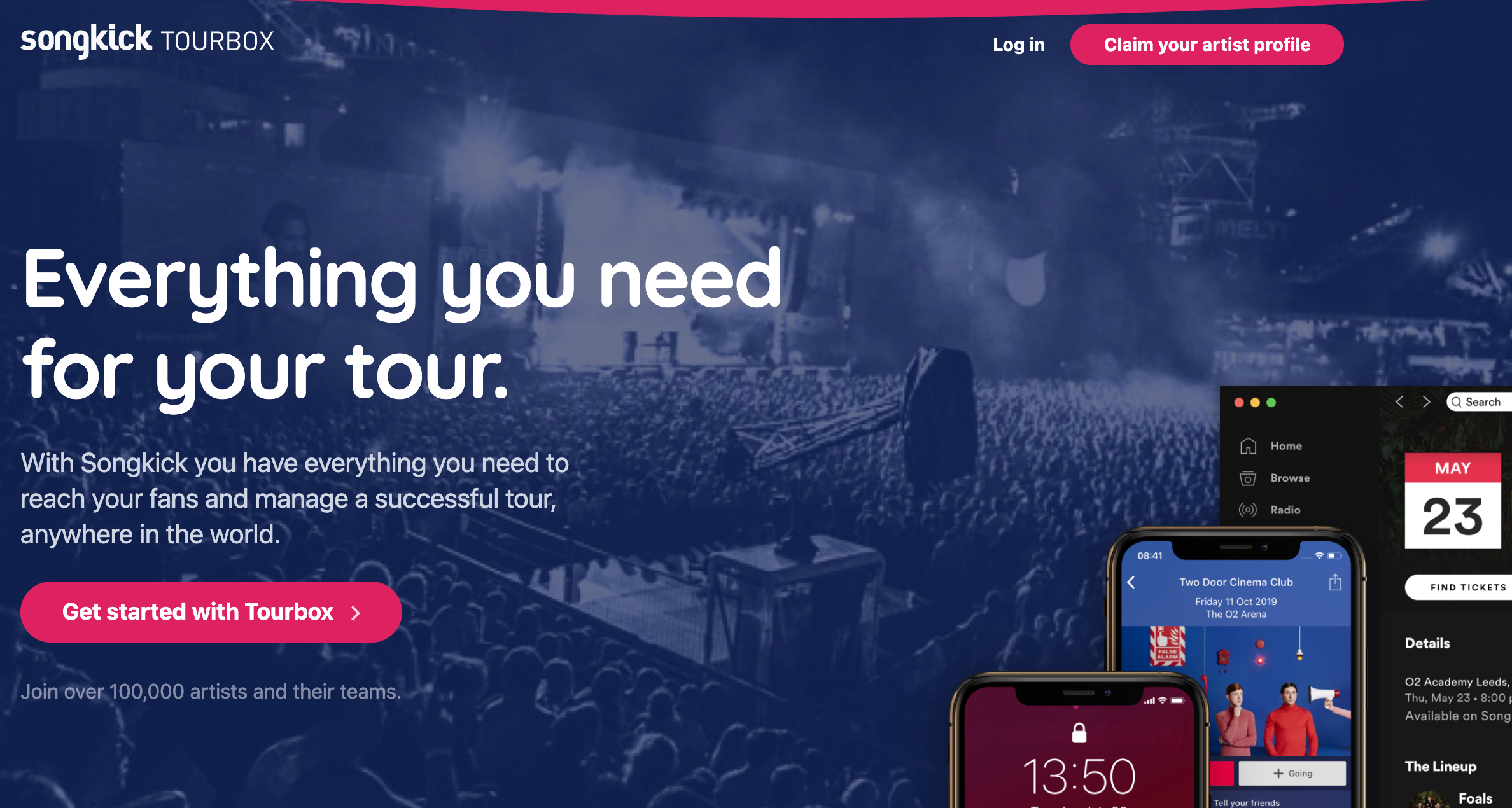
To embed tour dates:
- Log in to Songkick.
- Go to the tour dates portal.
- Customize the options in the panel on the right.
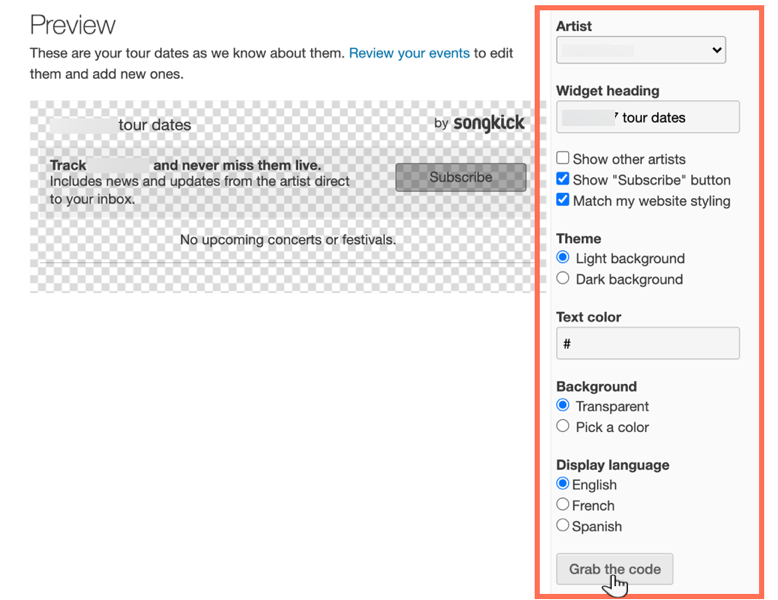
- Click Grab the code.
- Go to your Wix Editor.
- Click Add Elements
 on the left side of the Editor.
on the left side of the Editor. - Click Embed Code.
- Click Embed HTML.
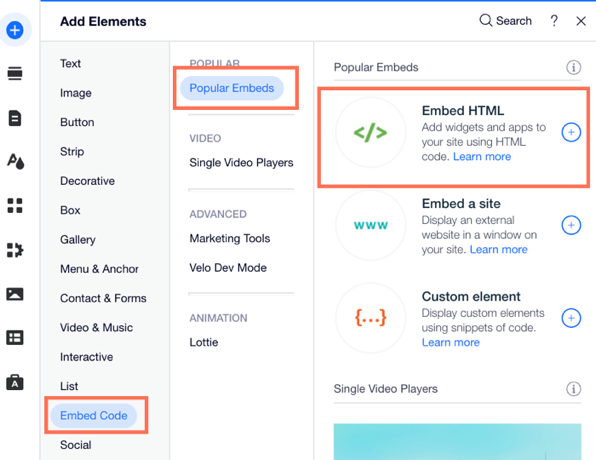
- Paste the code you copied from step 4 into the Add your code here (HTTPS only) field.
- Click Update.
- (Optional) Enter alt text that describes what you're embedding in the What's in the embed? Tell Google field.
- When ready, publish your site.


