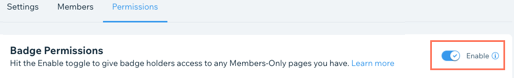Limiting Members Area Pages to Specific Members
3 min
All logged in site members can view Members Area pages. You can also limit page access even further so that only members with a specific badge, pricing plan or role can view a page. For example, if you have a blog with premium content you can set permissions so it's only accessible by members with a 'Blog VIP' badge.
To limit Members Area pages to specific members:
- Click Pages
 on the left side of the Editor.
on the left side of the Editor. - Click Member Pages.
- Hover over the member page you want to limit access to and click the Show More icon
 on the right.
on the right. - Click Settings.
- Click the Permissions tab.
Note: If the page is a public member page, make sure Members Only is selected under Who can view this page? - Click Only selected members or paying customers under Which members can access this page?

- Choose how to limit the member page access. You can limit by member role, pricing plan, or specific badge.
Member role
Pricing plan
Badge



 next to Select from your Member Roles.
next to Select from your Member Roles.