Wix Editor: Deleting a Popup
1 min
Delete a popup at any time from your site if you no longer need it.
To delete a popup:
- Right-click the popup in the editor.
- Click Delete.
- Click Delete to confirm.
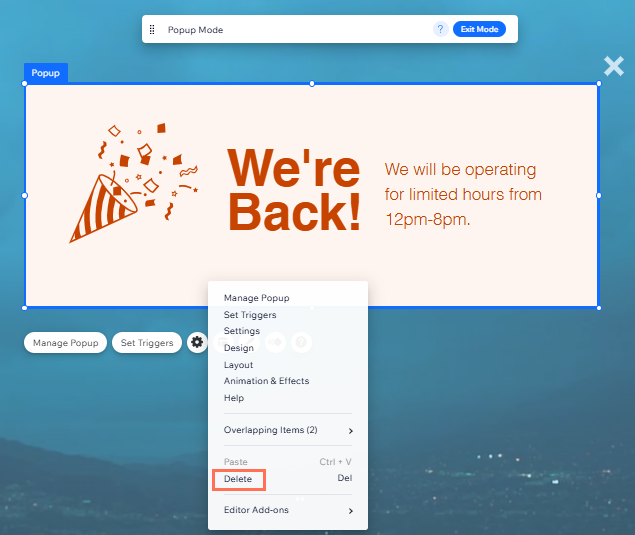
Tip:
You can also delete a popup via either the Editor Toolbar or the Pages & Menu panel.


