Wix Blog: Manually Approving New Visitors
1 min
By default, any site visitor who signs up, is automatically accepted as a site member. You can change this setting.
Requiring manual approval for each site visitor:
- Go to Signup, Login, and Security in the Settings section of your site's dashboard.
- Select whether you want everyone to be able to sign up or only people you manually approve under Who can be a site member?.
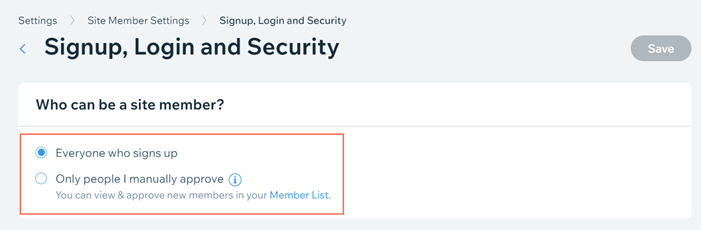
- Click Save.


