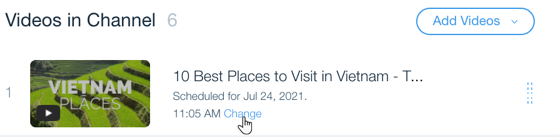Wix Video: Scheduling A Publish Time for Videos
1 min
You can set times for your videos to appear on your site whenever you need. This is a great way to ensure that videos are automatically and regularly published to your site, without having to manually publish them.
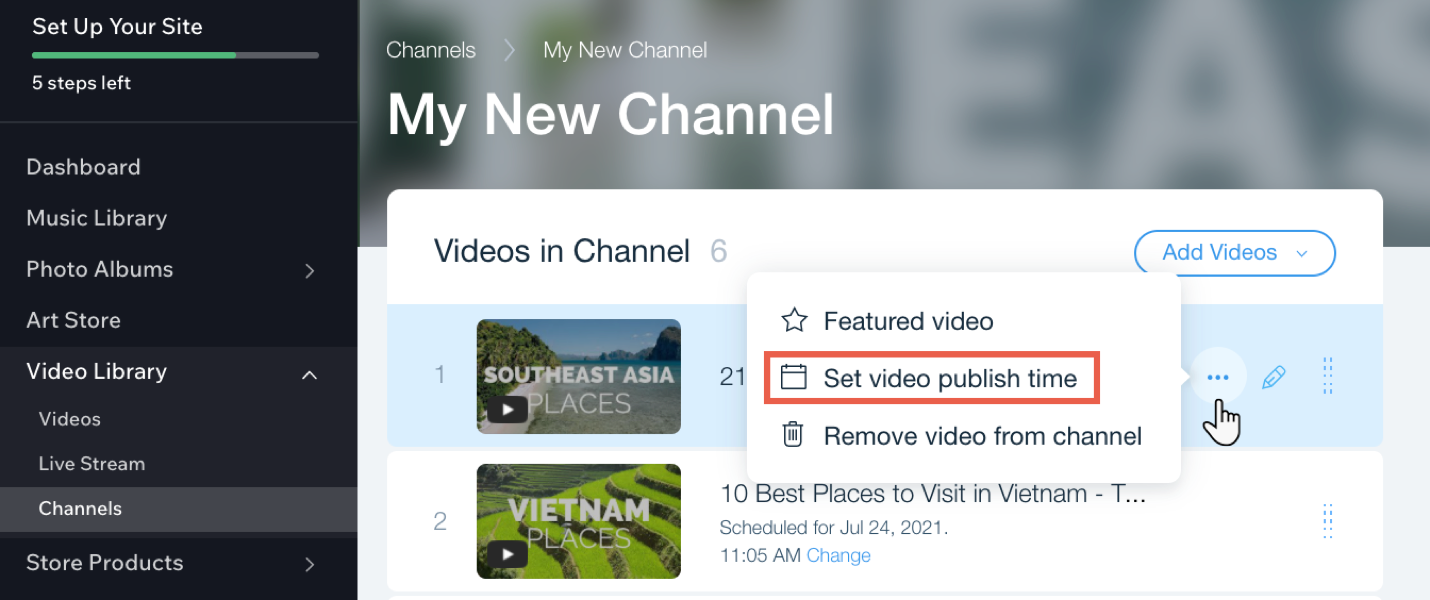
Notes:
- You need to add the video first before you can schedule it.
- Once you've scheduled the video, it won't appear on your site until the specified publish date and time.
To schedule a publish time for videos in your channel:
- Go to Video Library in your site's dashboard.
- Click the Channels tab.
- Click the relevant channel.
- Hover over the relevant video and click the Show more icon
 .
. - Click Set video publish time.
- Select a date and time.
- Click Save.
Tip: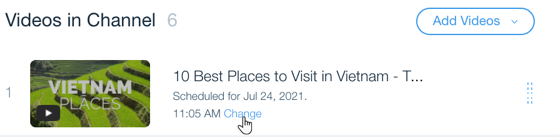
You can change the time of a video by clicking Change next to the current scheduled time.