Wix Media: Creating Videos with Vimeo
3 min
In this article
- Create unlimited videos
- Choose from Vimeo templates or create from scratch
- Enjoy more video editing tools with the Vimeo Video Maker
- Access your Vimeo videos from the My Videos tab
- Frequently Asked Questions (FAQs)
Vimeo is a third-party app that allows you to create unlimited videos through the Vimeo Video Maker and then save them directly to your Wix site.
Vimeo gives you access to even more customization options, such as editing the length and style of your videos. All of your videos are saved to the Wix Media Manager, allowing you to easily use your new content across your site.
Before you begin:
Make sure you've signed up to a free Vimeo account.
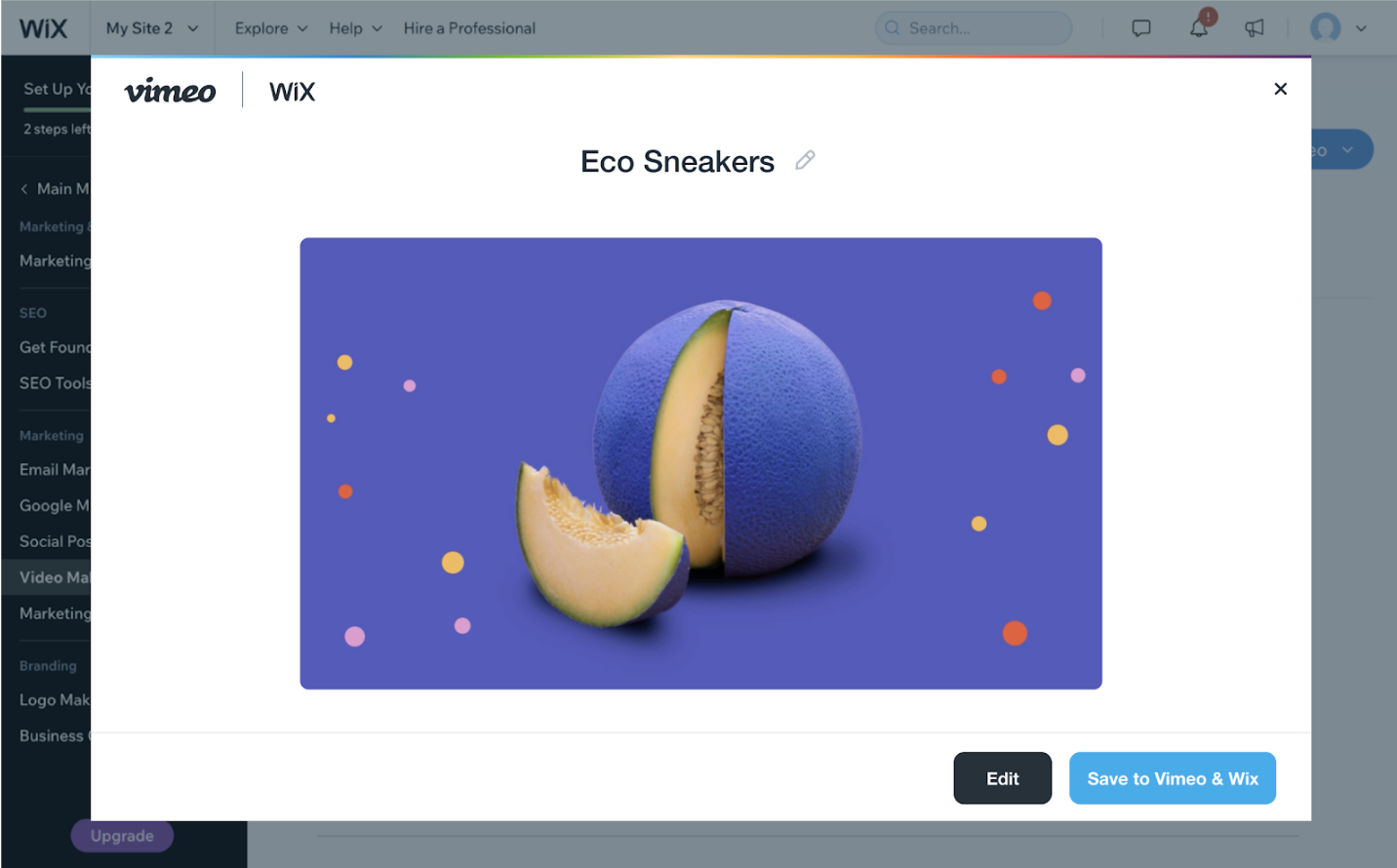
To get started, go to the Video Maker in your site's dashboard.
Create unlimited videos
Once you sign up to Vimeo, you can create an unlimited number of videos using the Vimeo Video Maker. This is great if you have a large number of videos on your creation to-do list. You might have a product launch coming up and you'd like to create promotional videos for each social platform or in many languages.

Choose from Vimeo templates or create from scratch
Take advantage of the pre-built templates that Vimeo has to offer to make creating your content easier. You can also build your videos completely from scratch using Vimeo's editing capabilities.
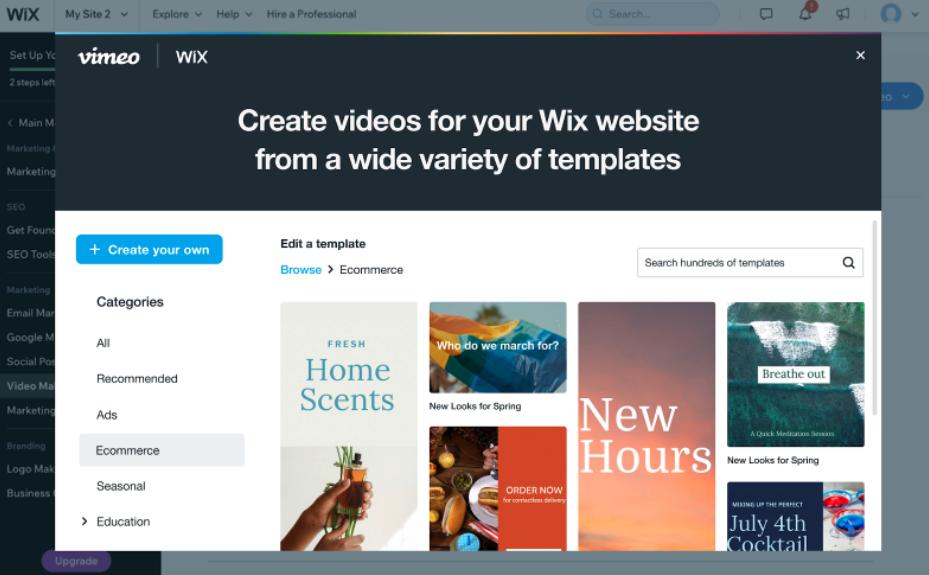
Enjoy more video editing tools with the Vimeo Video Maker
With the Vimeo Video Maker, you have access to even more customization options when it comes to creating your videos. Some of these tools include:
- Customizing the length of your videos
- Controlling the timing between slides
- Uploading music
- Choosing your video style
- Adding additional text fields
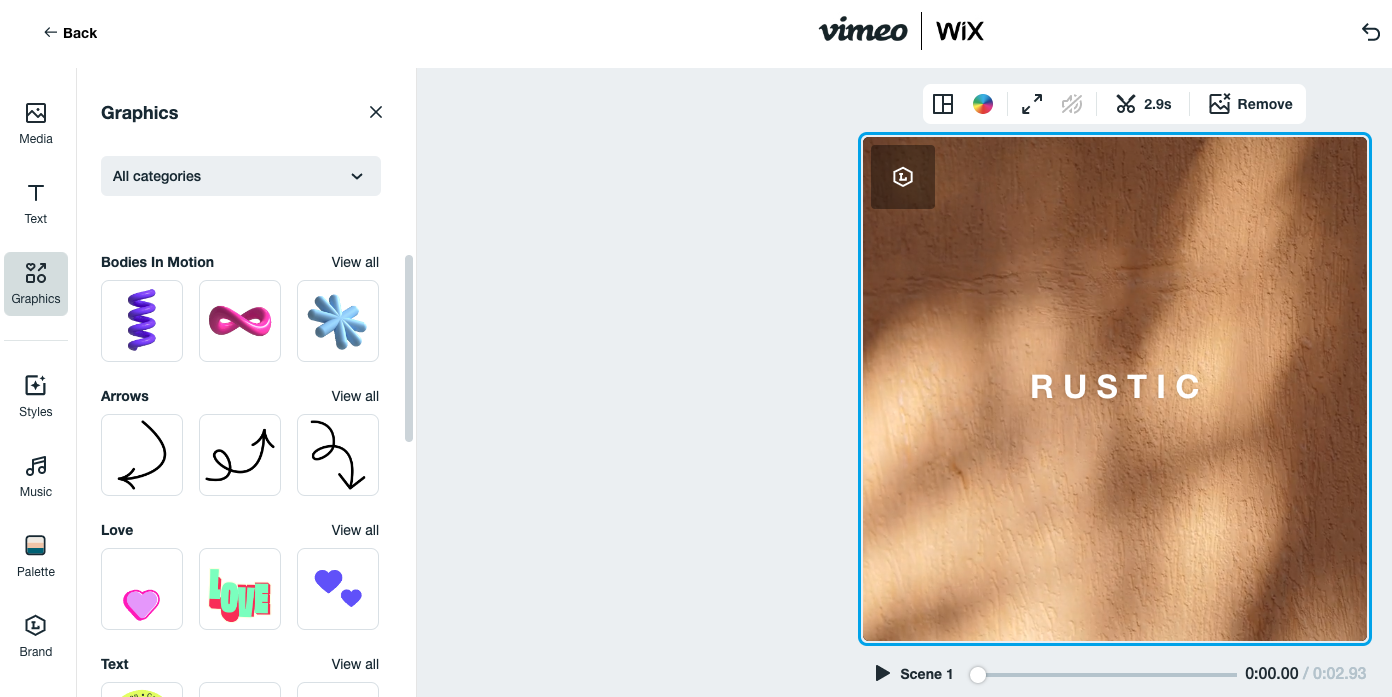
Access your Vimeo videos from the My Videos tab
Manage your videos from your site dashboard in the My Videos tab of the Wix Video Maker.
Keep and maintain all your videos within one centralized location for ease of access and management. You get access to all the Video Maker benefits regardless if you choose to create on the Vimeo Video Maker or the Wix Video Maker.
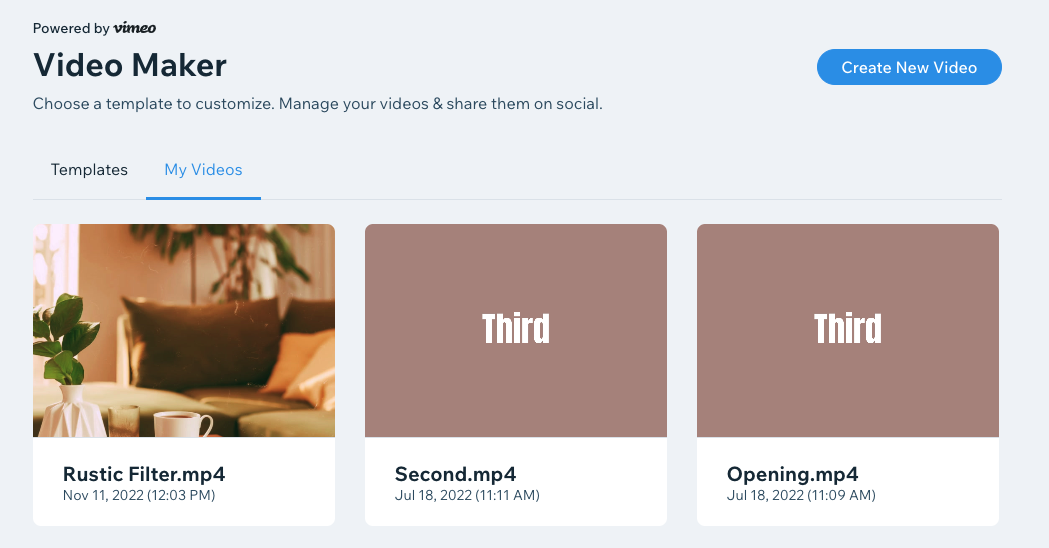
Frequently Asked Questions (FAQs)
Click a question below to learn more about creating videos with the Vimeo Video Maker.
I created my video on the Vimeo Video Maker, can I edit it in the Wix Video Maker?
Does it cost anything to sign up to Vimeo?


