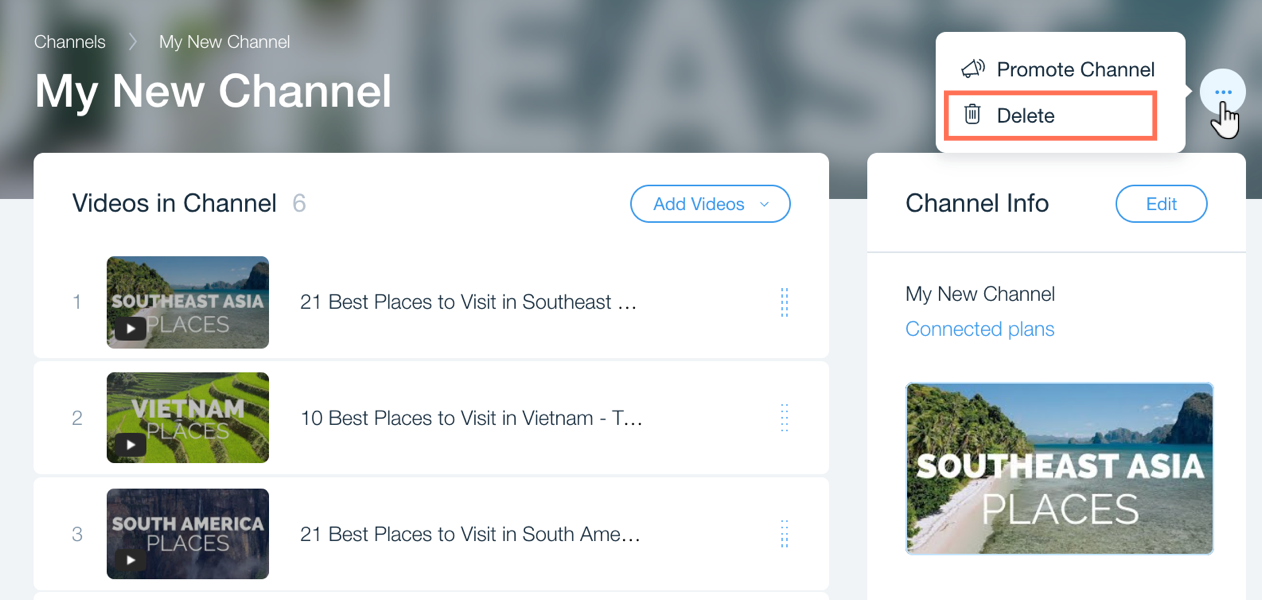Wix Video: Deleting a Channel from Your Video Library
1 min
Rather than delete videos one by one, you can delete an entire channel at once directly from your video library in the dashboard.
To delete a channel from your video library:
- Go to Video Library in your site's dashboard.
- Click the Channels tab.
- Click the channel you want to delete.
- Click the Show more icon at the top right.
- Click Delete.
- Click Delete Channel to confirm.