Wix Studio: Requesting a Review from a Client in the Wix Marketplace
1 min
Once you've submitted a completed project for a client through the Wix Marketplace, they'll get an email asking them to review your work. When your clients post a review, it's displayed on your agency profile for other potential clients to see. The more good reviews you get, the better your profile looks. If your client hasn't left a review, you can send them a link to fill out the review form.
To request a review from your client:
- Go to Marketplace Overview in your Wix Studio workspace.
- Click the Projects tab.
- Hover over the relevant project and click View.
Tip: Use the Filter by status drop-down and select Completed to see all of your completed projects. - Click Copy review link under Completed project to copy the link to your clipboard.
- Send the link to your client.
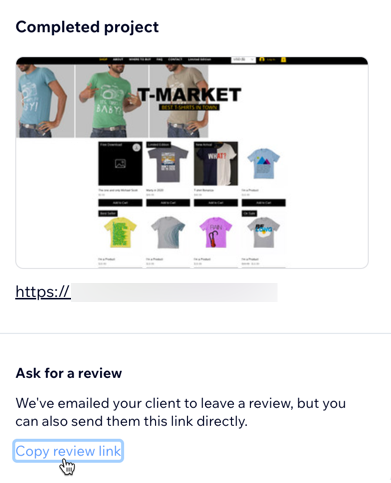
Notes:
- Your client must be logged into their Wix account to view and submit the review form.
- Currently, it's not possible to receive reviews from clients who did not come from the Wix Marketplace. If this is a feature you would like to have, you can vote for it here.


