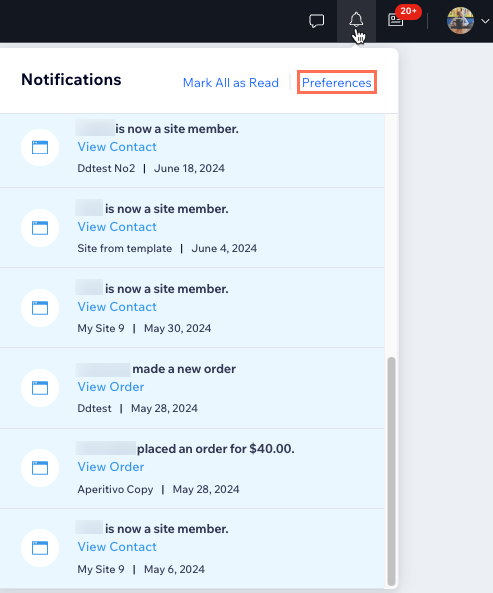Wix Studio: Managing Site Notifications in Your Workspace
2 min
Customize your notification preferences in Wix Studio to manage notifications across all the sites in your workspace.
Each site includes general notifications and those tailored to its business type and site apps. Choose which notifications to enable or disable for both the dashboard and email, to stay updated on important site activities that matter to you.
You can also toggle notifications on or off for all sites or specific ones.
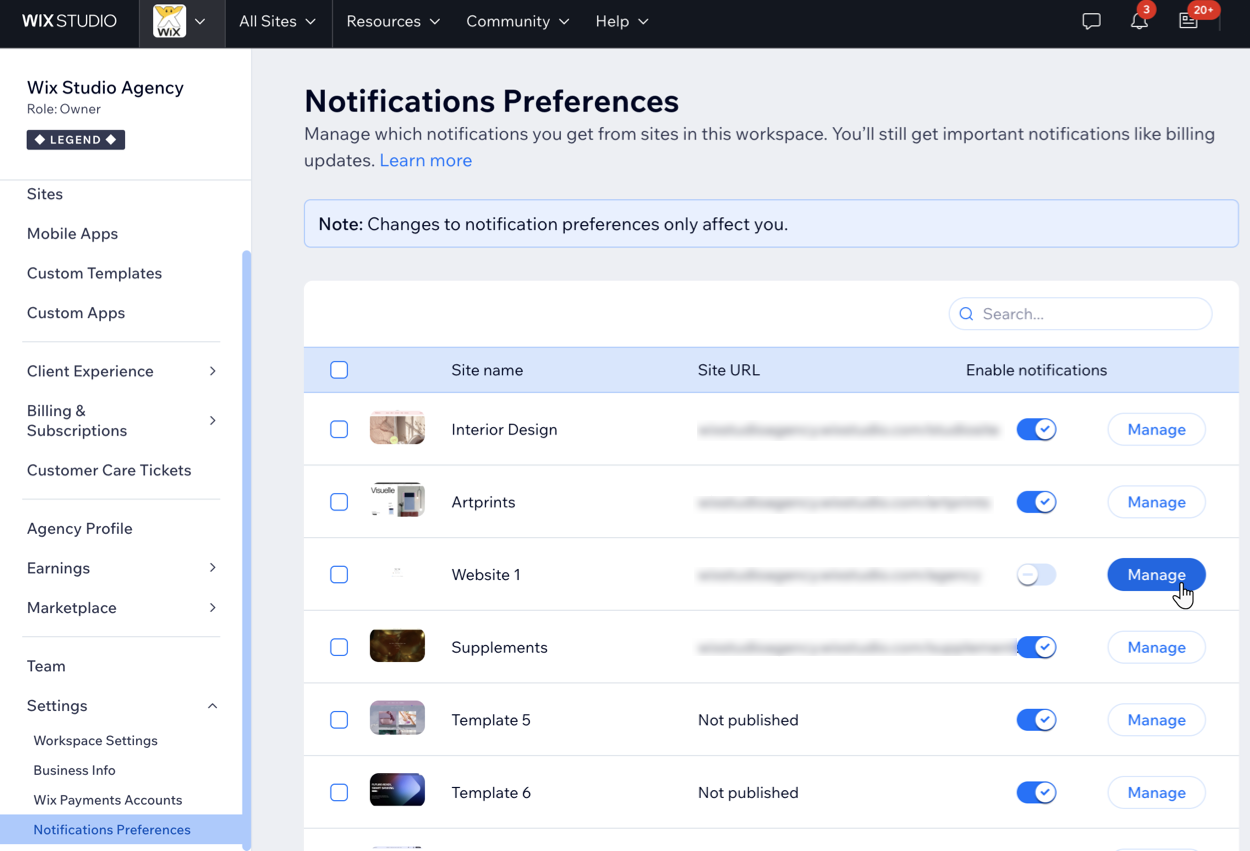
Notes:
- You’ll still get important site updates such as transactional emails.
- Changes to notification preferences only apply to your workspace and don't affect your team.
To manage your notification preferences:
- Go to Notification Preferences in your Wix Studio workspace.
- Choose what you want to do:
Turn all notifications on or off for a specific site
Turn notifications on or off for all sites
Select specific notifications for a site
Tip: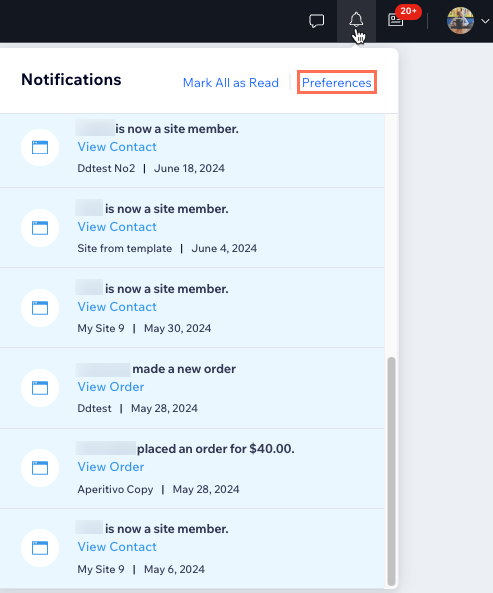
You can also click the Notifications icon at the top right of your workspace, and then Preferences, to quickly access and adjust your site notification settings.