Wix Studio: Buying Studio Templates in the Wix Marketplace
4 min
In this article
- Buying Studio templates in the Wix Marketplace
- FAQs
Important:
- At the moment, the Wix Marketplace only supports templates built for Studio Editor sites.
- It's not currently possible to purchase Studio templates from the Wix Marketplace if you are located in Kosovo.
Browse our collection of Studio templates in the Wix Marketplace, built by Wix Partners. Preview how each template looks and feels on different devices and get detailed information from the seller. Once you find the perfect fit, purchase the template, and customize it to suit your business needs.
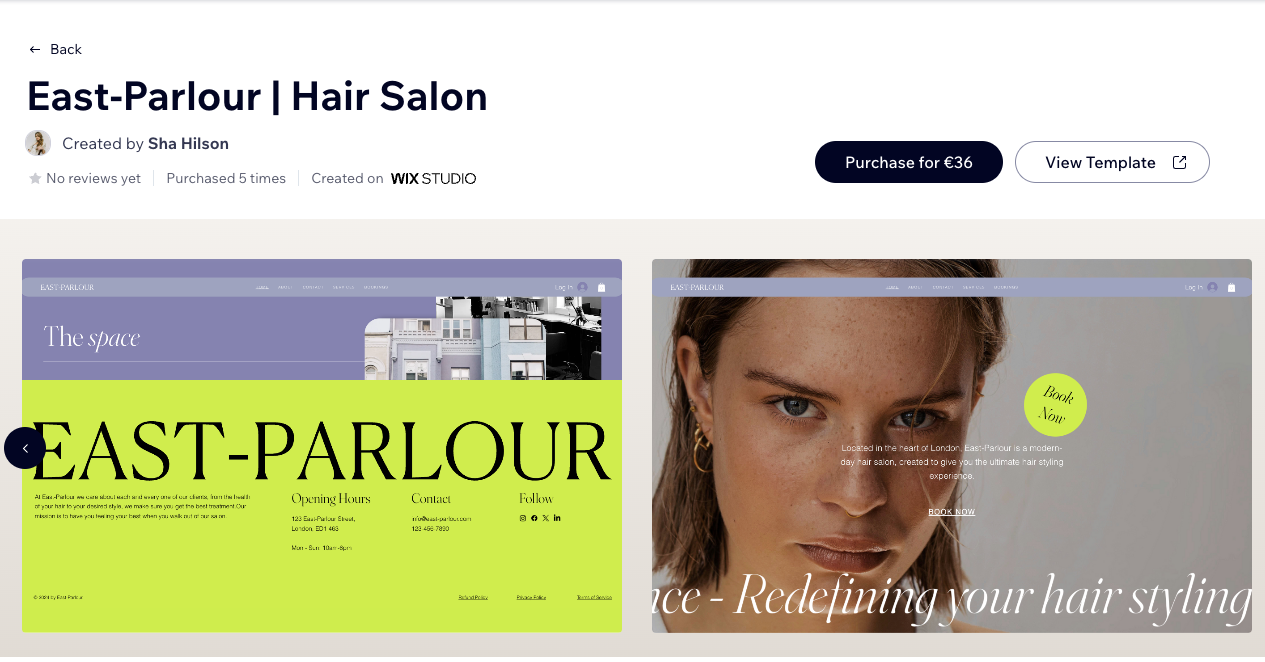
Tip:
The Studio Editor is our professional design platform, and editing on it requires advanced knowledge. Learn more about the Studio Editor.
Buying Studio templates in the Wix Marketplace
Browse, preview, and purchase a professionally designed Studio template from the Wix Marketplace, perfect for your website. Once you complete your purchase and add the template to your sites, it will be available for use in the Sites tab of your Studio workspace.
Before you begin:
- Studio plans are not included when purchasing Studio templates.
- Some templates might include apps that require additional payment.
- Invoices for template purchases in Israel aren't sent automatically. If you need a specific invoice, please contact Wix Customer Care.
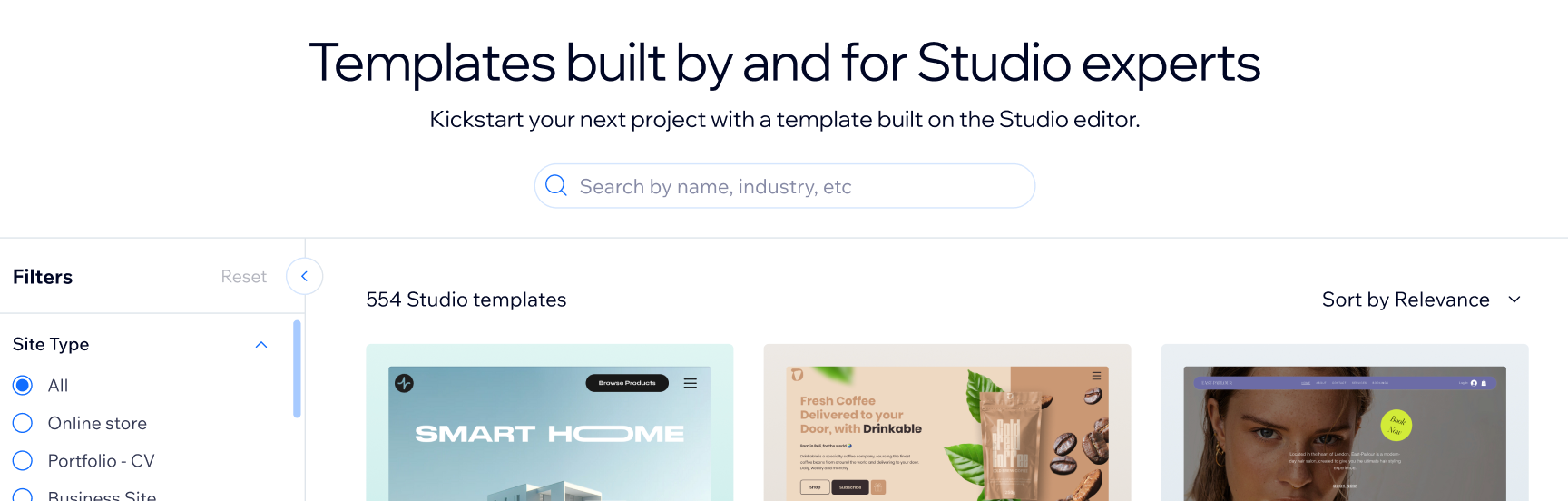
To buy a Studio template:
- Go to the Studio Templates page in the Wix Marketplace.
- Browse the templates using the search bar and the available filters.
Note: At the moment, the search bar is not yet available in Australia. - Select the template you'd like to purchase.
- Click Purchase.
- Fill out your customer details.
- Check the I understand this template may only be used once box and click Continue.
- Select your payment method and fill out your details.
- Review your information and click Place Order & Pay.
- Click Add to Sites to add the template to the Sites tab in your Studio workspace.
FAQs
Click a question below to learn more about buying a Studio template from the Wix Marketplace.
Can I preview a template before I buy it?
Can I use the template for multiple websites?
What information can I get from the seller about a Studio template?
Can I customize the Studio template after purchasing it?
What if I need help with my template?
How do I report an issue with a template?
How often are new Studio templates added to the Wix Marketplace?
I have purchased a Studio template with PayPal. Why can't I see it in the Sites tab of my Studio workspace?



