Wix Stores: Integrating with Boxtal
3 min
In this article
- Tracking shipments
- Setting shipping preferences
- Integrating Boxtal with your Wix store
- Using Boxtal to ship to pickup points
Important:
To print shipping labels, you must first enter your business's address in the Business Info page.
Boxtal is a shipping solution for e-commerce businesses based in France. Using Boxtal, you can ship to customers and to pickup points. Get started right away and benefit from negotiated rates up to 75% off shipping costs.
Boxtal lets you choose from a variety of shipping carriers:
- Mondial Relay
- Relais Colis
- Chronopost
- Colissimo
- Lettre suivie
- UPS
- DHL
- TNT
- FedEx
After setup, the Boxtal app is synced with your Wix store which means you don't have to manually enter order details into the Boxtal dashboard when you make a sale. From there, you can manage your shipments, including printing labels, tracking orders, and processing returns.
Tracking shipments
When a shipping label is created, Boxtal sends all the necessary tracking information to your Wix dashboard. The order status is updated and the tracking number is added to the order.
Note:
It may take up to 2 hours for tracking information to sync, depending on the carrier you choose.
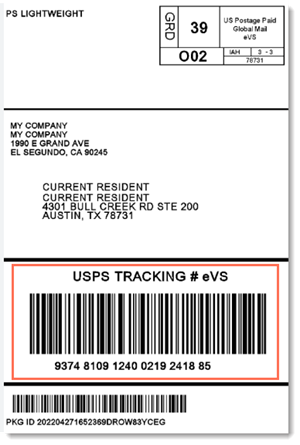
Setting shipping preferences
Boxtal lets you speed up the shipping process by saving your shipping preferences. Use saved preferences to automate shipping method selection and subscriptions to AXA insurance. You can also use saved preferences to stop Boxtal from importing orders that you do not need them to process.
Integrating Boxtal with your Wix store
Wix Editor
Studio Editor
Harmony Editor
Dashboard
- Go to your editor.
- Click Add Apps
 on the left side of the editor.
on the left side of the editor. - Search for the Boxtal - shipping solution app in the search bar.
- Click Agree and Add.
- Select an option:
- Log in to your existing Boxtal account.
- Create a new Boxtal account:
- Fill in the required fields.
- Click Create a free account.
- Click Synchronize my orders.
Using Boxtal to ship to pickup points
You can set up delivery to pickup points that customers select during checkout. Customers can select from the 5 locations that are closest to their address.
Find out how to set up delivery to pickup points with Boxtal.
Dig deeper:
- Check out the Boxtal Help Center
- Watch Boxtal videos


