Customizing the Thank You Page
3 min
In this article
- Step 1 | Access your Thank You page
- Step 2 | Customize your page
Important:
This article is relevant for Wix Stores, Wix Bookings, Wix Restaurants Orders (New) orders, Wix Donations, and is in the process of becoming available for Pricing Plans.
The Thank You page is the page customers are directed to after they complete a purchase. It includes your customer's order number, the order amount, and more. This information is also sent to customers in their confirmation email.
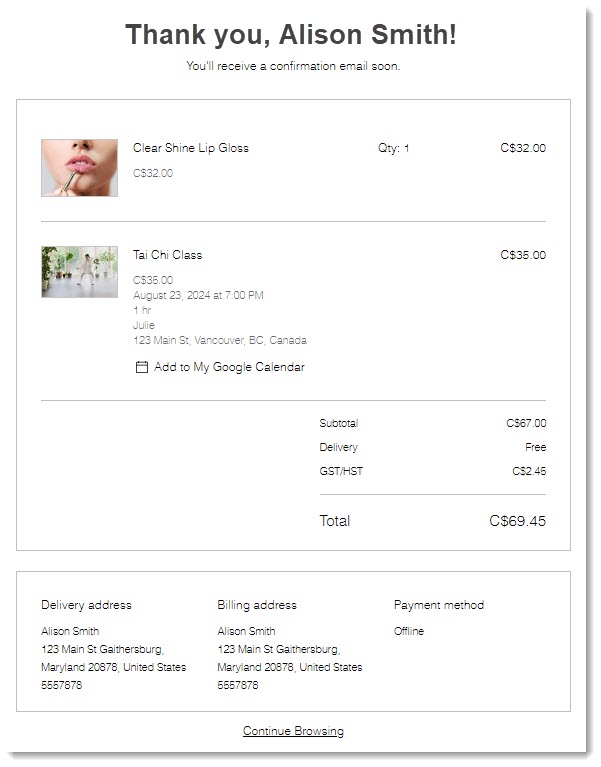
Access the Thank You page in your editor, and then choose what you want to do.
Step 1 | Access your Thank You page
If you're using only 1 business solution, you access the Thank You page through that business solution page section in your editor. For example, if you use only Wix Stores, you'll find the Thank You Page under Store Pages.
However, if you use, for example, Wix Stores and Wix Bookings, the Thank you page is found under Cart & Thank You.
Wix Editor
Studio Editor
Wix Harmony Editor
- Go to your editor.
- Click Pages & Menu
 on the left side of the editor.
on the left side of the editor. - Select the relevant business solution (Store Pages, Bookings Pages or Restaurant Pages), or select Cart & Thank You.
- Select Thank You Page.
Step 2 | Customize your page
From your Thank You page, choose what you want to do:
Select the elements you want to display
Customize the design
Edit the text and the "Continue Browsing" link
Note:
If a customer pays with Express Checkout (e.g. PayPal or Apple Pay), they are directed to PayPal's own confirmation page. From there, they can click to go back to your site's Thank You page.



 .
.