Wix Restaurants: Updating the Menus App
2 min
In this article
- Understanding the menus app update in your editor
- Which customization options were updated?
- What customizations did not update?
Update your Menus app to enjoy a fresh new design, faster performance, and new features — including support for right-to-left (RTL) languages, multi-location management, section images, and modifiers.
This update applies only to your editor and keeps all your existing menu data exactly as it is.
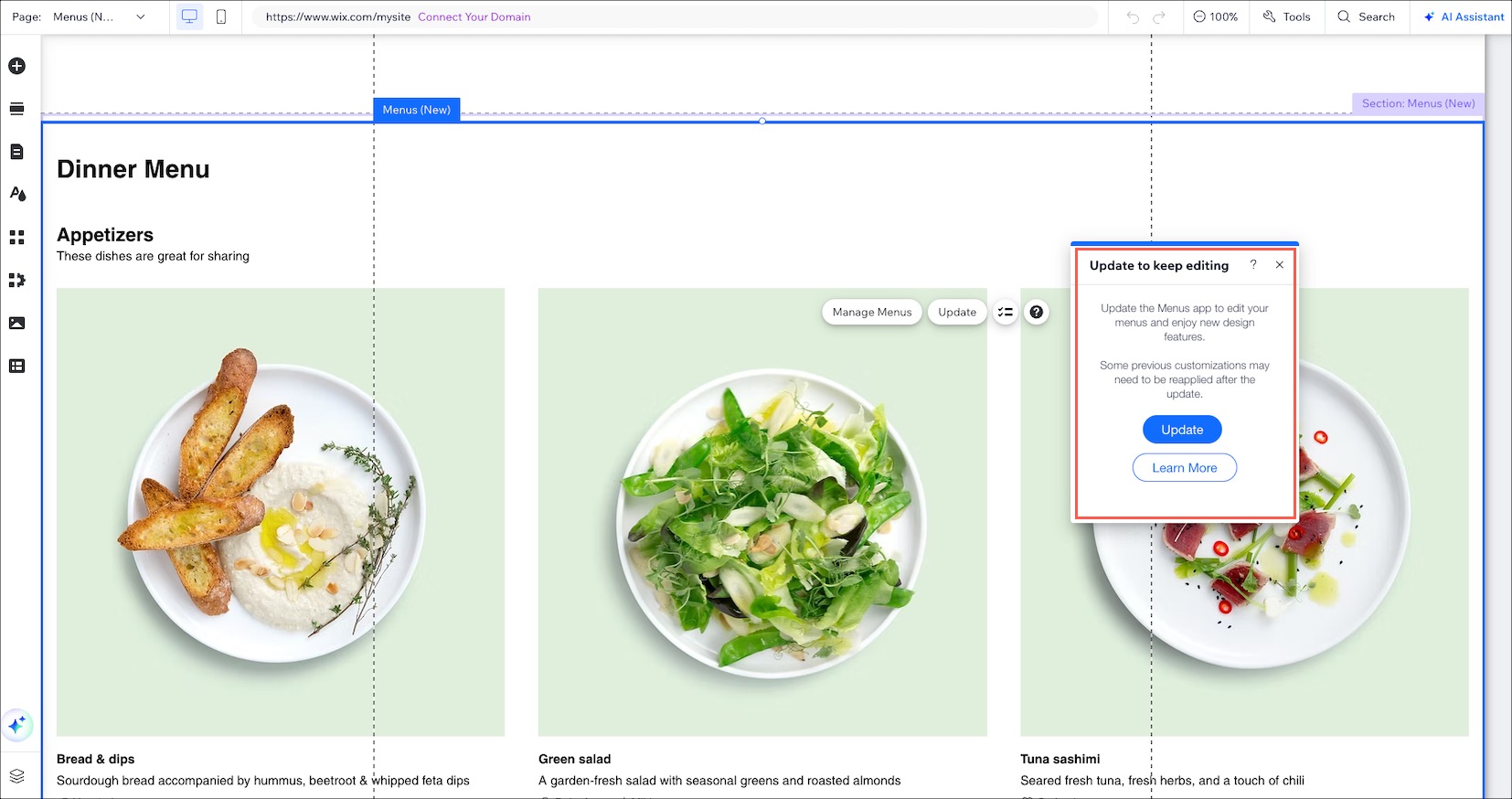
Understanding the menus app update in your editor
All customization options are now available in the Settings panel, with dedicated tabs for adjusting layout, design, and display. You can also add new menu pages from the Manage tab.
Which customization options were updated?
Previous customization option | New location in Settings panel |
|---|---|
Change Preset  | Layout tab |
Placeholder image | Display tab |
Price options for items listed as 0.00 | Display tab |
Choose Menus | Menus tab |
Elements  | Display tab |
What customizations did not update?
The following customization options may need to be re-applied after the update.
Previous customization option | New location in Settings panel |
|---|---|
Design  settings settings | Design tab (e.g. Colors, fonts, style). |
Layout  settings settings | Layout tab (e.g. Spacing between sections / items). |


