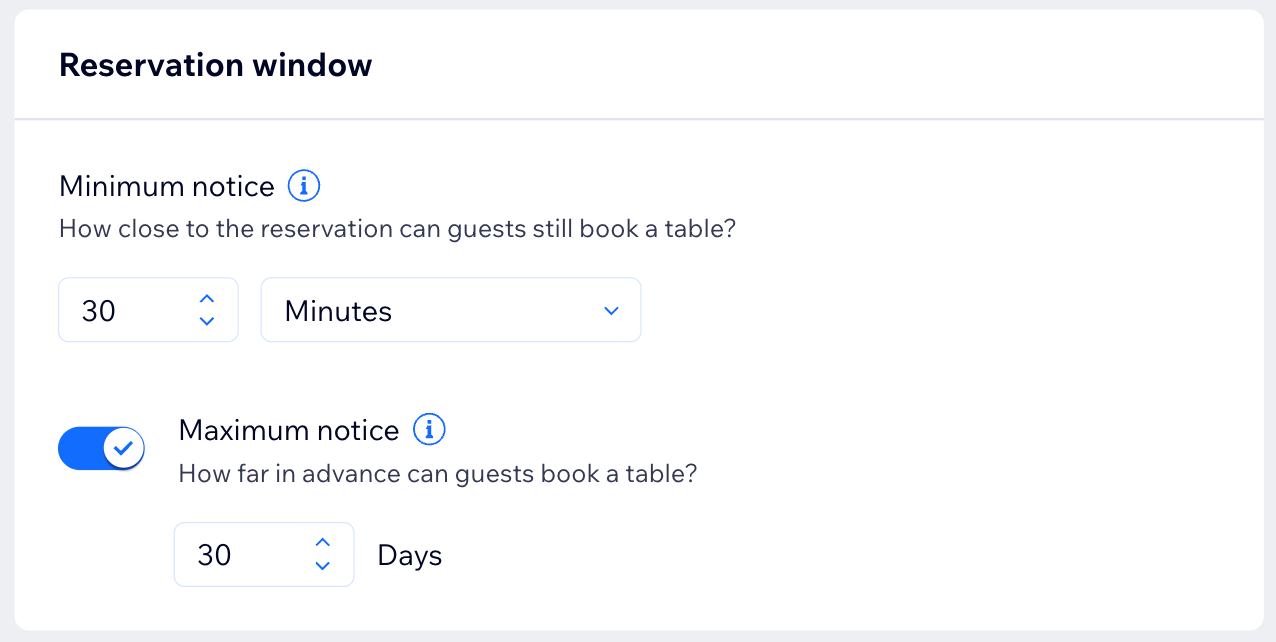Wix Restaurants: Setting Up Your Availability for Online Reservations
7 min
With the Table Reservations app, you control your availability and the dining experience. Manage last-minute bookings, set party size limits, and ensure smooth transitions with precise turnover times, keeping your restaurant running smoothly.
To set your availability:
Dashboard
Wix app
- Go to Table Reservations in your site's dashboard.
- Click Settings at the top right.
- Click Online reservations.
- Set the following availability details:
Reservation window
Party size
Turn time
Time slots
Pacing
Approval mode
5. Click Save at the top right.