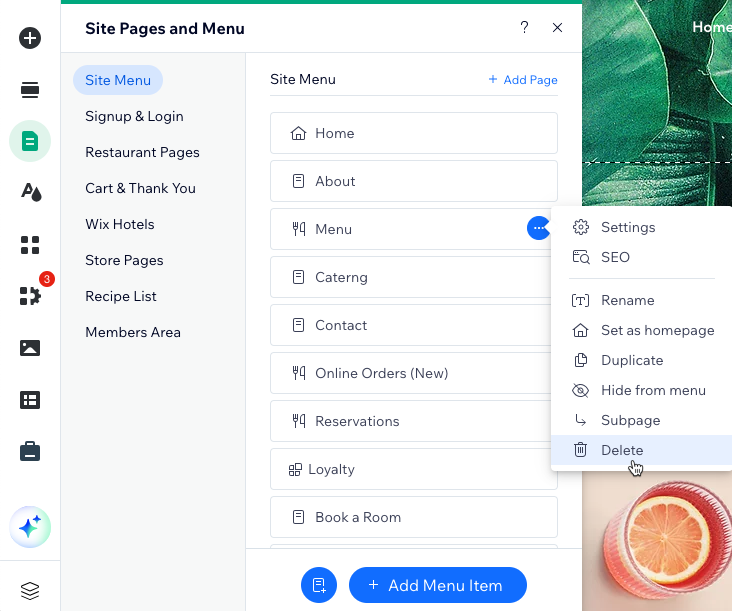Wix Restaurants: Deleting the Menus by Wix Restaurants App
1 min
Important:
- This article is about the original Wix Restaurants Menus app. Check out our new and improved Wix Restaurants Menus (New) app.
- When you delete your Menus app, any menus and orders associated with it will be permanently deleted.
Menus by Wix Restaurants is a full-page app, therefore in order to delete the app, you must delete the page itself from your site's Editor.
To delete the Menus app:
- Go to your editor.
- Click the Pages & Menu icon
 on the left side of the editor.
on the left side of the editor. - Click Site Menu.
- Hover over the Menus page and click the More Actions icon
 .
. - Click Delete.
- Click Delete to confirm.