Wix Restaurants: Creating a Combo Meal
2 min
Important:
This article is about the original Wix Restaurants Menus App. Try out our new menu app. Learn how to add and set up Wix Restaurants Menus (New) app.
You can offer a combo meal on your menu when you want to sell two or more dishes for a special price. For example, you may offer a special family dinner combo with multiple dishes, or a lunch special that includes a starter, main course and a beverage.
Before you begin:
Make sure that the dishes you want to add to the combo meal are available on your menu. Learn how to add dishes to your menu.
To create a combo meal:
- Go to Menus in your site's dashboard.
- Navigate to the relevant menu section.
- Click Add Dish.
- Enter the combo meal details:
- Name: Enter a name for the combo meal.
- Price: Enter a price for the combo meal.
- Tax: Enter taxes for the combo meal, if applicable.
- Description: Enter a description for the combo meal.
- Dish Labels: Add relevant labels to your combo meal (Special, Vegan, Vegetarian, Gluten Free, Organic and Spicy levels).
- Visibility: Select to show this combo meal to customers in the menu.
- Image: Click to add an image to the combo meal.
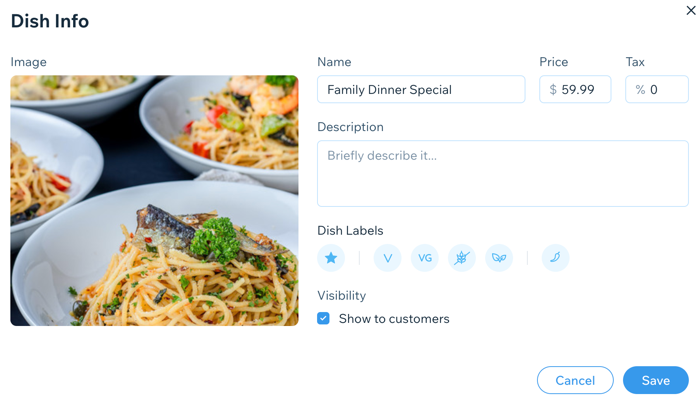
- Click Save.
- Click + New Option and then New Option.
- Click New Choice at the top right and then Select Existing.
- Hover over and select the existing dishes you'd like to add to the combo meal.
- Click Add.
Note: The dishes are added with their dish options. To remove the dish options, click Use without. - Click Add.


