Wix Portfolio: Connecting Integrations
4 min
In this article
- Connecting Instagram to your portfolio
- Connecting Dribbble to your portfolio
- Connecting DeviantArt to your portfolio
- FAQs
Important:
As of April 2024, you can no longer connect your portfolio to app integrations. If your site was created before this date and already has integrations set up, they will continue to work as usual. However, if you never connected to Google Photos before April 2024, you can no longer connect it now, as this option is no longer available.
Connect apps and sync media to your portfolio to showcase all your work in one place. Once you connect an app, you can view its media and sync it as brand-new projects to your portfolio.
You can connect Instagram, Dribbble and DeviantArt to your Wix Portfolio.

Connecting Instagram to your portfolio
Once you log in to your Instagram account and connect to your portfolio, you can create a new portfolio project from an Instagram hashtag. All your Instagram images with that hashtag will be synced to the new project.
To connect Instagram to your portfolio:
- Go to Portfolio in your site's dashboard.
- Click the Integrations tab on the left.
- Click Connect next to Instagram.

- Click Add to Site.
- Click Agree & Add to allow Wix to read basic site & business info.
- Click Connect Instagram.
- Log in to your Instagram account in the pop-up window if not already signed in.
- Click Allow. Your Instagram account is now connected with your portfolio.
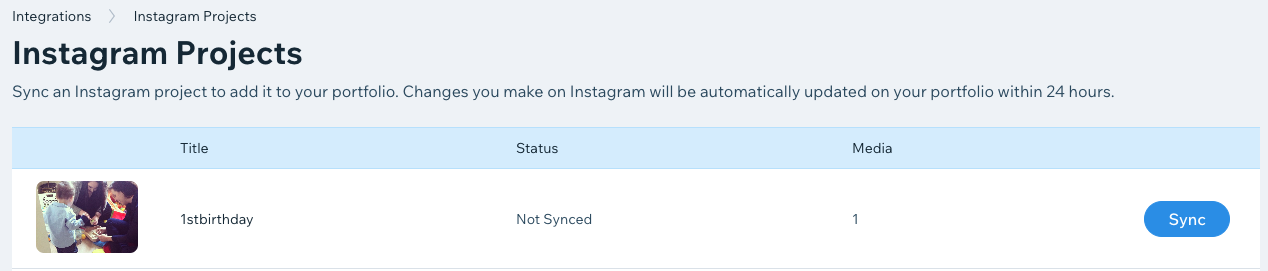
Next:
Learn more about managing your portfolio integrations.
Connecting Dribbble to your portfolio
Once you log in and connect your Dribbble account, you can view all your Dribbble shots and choose which ones to add to your portfolio.
To connect Dribbble to your portfolio:
- Go to Portfolio in your site's dashboard.
- Click the Integrations tab on the left.
- Click Connect next to Dribbble.

- Click Add to Site.
- Click Agree & Add to allow Wix to read basic site & business info.
- Click Connect Dribbble.
- Log in to your Dribbble account in the pop-up window, if not signed-in already. Your Dribbble account is now connected with your portfolio.
Connecting DeviantArt to your portfolio
Once you log in and connect to your DeviantArt account, you can view all your DeviantArt galleries and choose which ones you want to sync to your portfolio as new projects.
To connect DeviantArt to your portfolio:
- Go to Portfolio in your site's dashboard.
- Click the Integrations tab on the left.
- Click Connect next to DeviantArt.
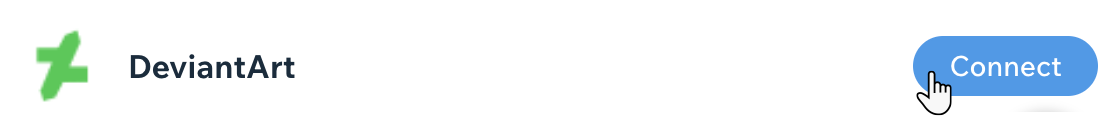
- Click Add to Site.
- Click Agree & Add to allow Wix to read basic site & business info.
- Click Connect DeviantArt.
- Log in to your DeviantArt account in the pop-up window, if not signed-in already. Your DeviantArt account is now connected with your portfolio.
FAQs
Click a question below to learn more about connecting portfolio integrations.
How can I remove a connected integration from my portfolio?
How long will it take for changes in my creative apps (Instagram, Dribbble etc.) to reflect in my portfolio?


 next to the relevant integration.
next to the relevant integration.
