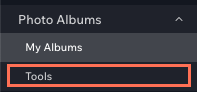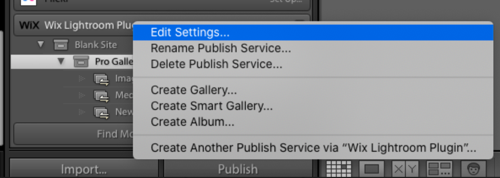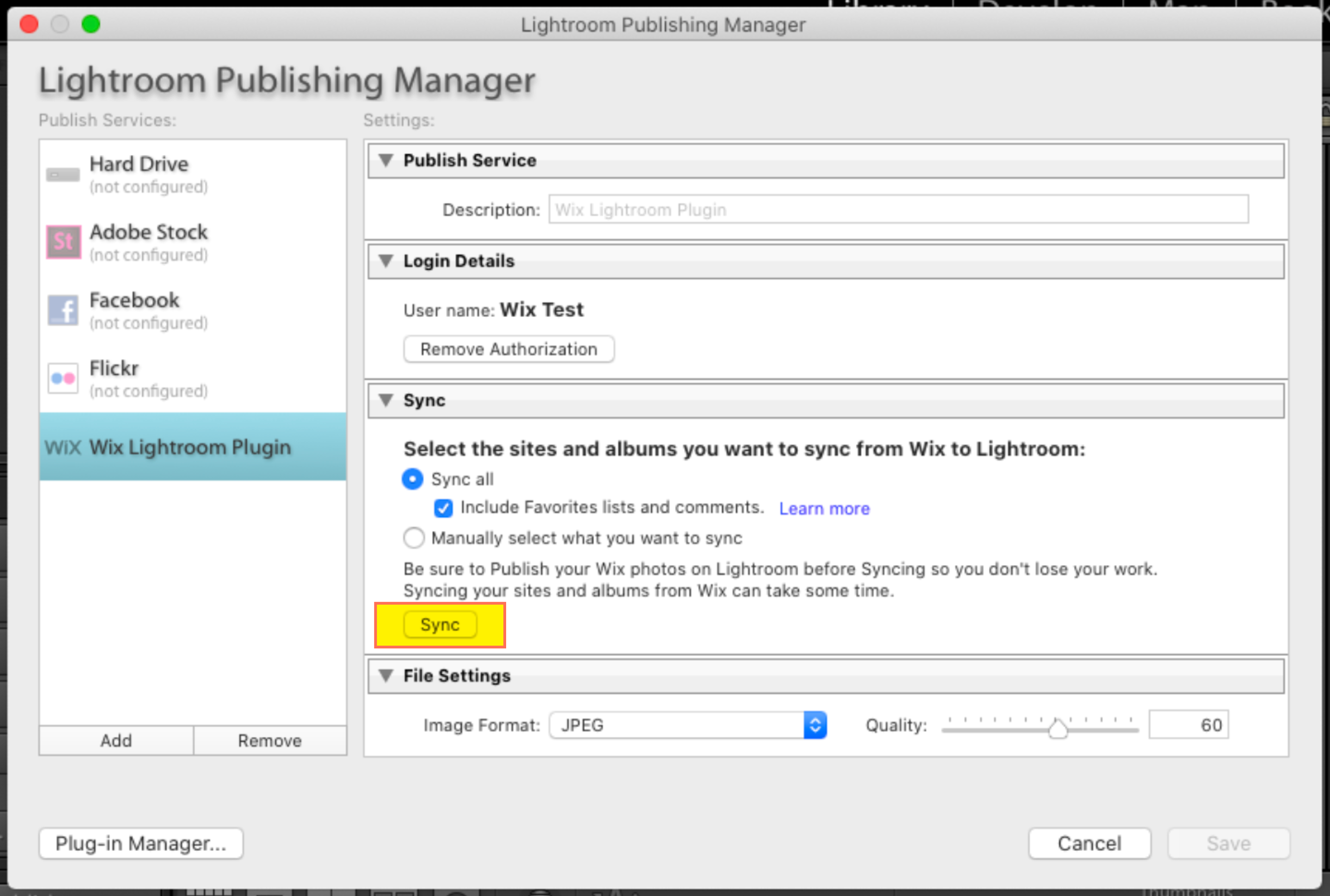Wix Photo Albums: Uploading Photos from Lightroom Classic
4 min
In this article
- Step 1 | Download the Wix Photo Albums plugin
- Step 2 | Install the plugin in Lightroom Classic
- Step 3 | Authorize and sync Wix Photo Albums with Lightroom Classic
- Step 4 | Publish your photos from Lightroom to Wix Photo Albums
- FAQs
Use the Wix Photo Albums plugin to upload photos from Lightroom Classic directly to your photo albums and galleries.
Important:
The Wix Photo Albums app has been removed from the Wix App Market. This plugin is only available if you have already previously installed the Wix Photo Albums app on your site, before April 2024.
Step 1 | Download the Wix Photo Albums plugin
First you need to download the plugin. You must download the plugin for the first time from your Wix dashboard. Once you have done that, you need to install the plugin in Lightroom. You can only make updates once the plugin is installed in Lightroom.
Show me how
Step 2 | Install the plugin in Lightroom Classic
Once you've downloaded the Wix Photo Albums plugin from your dashboard, you then need to install it in Lightroom Classic.
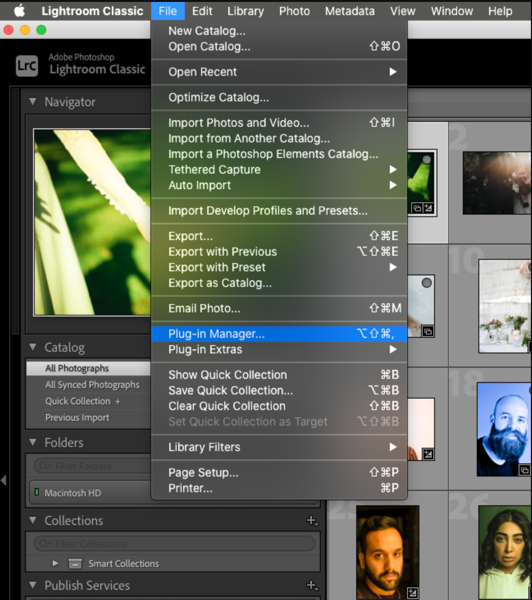
Show me how
Step 3 | Authorize and sync Wix Photo Albums with Lightroom Classic
The next thing to do is to authorize and sync the two together.

Show me how
Step 4 | Publish your photos from Lightroom to Wix Photo Albums
Once you have everything synced up you can start editing and publishing. You need to create the album or gallery on Wix before uploading the images from Lightroom. After you create your album (can be a draft) you need to sync it with Lightroom in order to see it.
Show me how
FAQs
Click a question to find out more information.
What version of Lightroom do I need to install?
I made changes from Lightroom to Wix, but I don't see them, what should I do?
Do I need to save my work in Lightroom?
What happens if I delete an album or site from Lightroom?
Having trouble syncing Photo Albums with Lightroom Classic?
Wix does not provide support for technical issues with syncing Photo Albums with Lightroom Classic. If you have an issue with syncing your images, please contact the Lightroom support team directly on their website or search their help center for additional information about the sync in Lightroom Classic.