Wix Music: Displaying a 30 Second Preview of a Music Track
1 min
Let your site visitors listen to a sample of your music by displaying a 30 second preview of your tracks. The preview sample will run from the 30-second point to 60 seconds, except in tracks that are less than one minute long, in which case the preview will run from the beginning to the 30-second point.
To display a 30 second preview of a track:
- Add a new track or click an existing one.
- Click the drop-down menu under Track Streaming Options, on the right side of the Create New Track window.
- Select Fans can listen to a 30 sec preview.
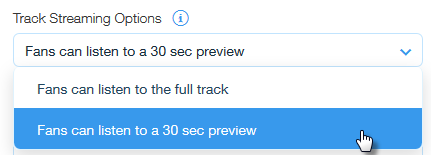
Note: You cannot chose which part of the song is in the 30-second preview. You can vote for this feature here. - Click Save Track.
Important:
This option may not work for an existing track. If this option does not work, please delete the track and add it again.


