Wix Mobile Apps: Submitting Your Post to the “Discover” Tab in the Spaces App
3 min
In this article
- Submitting a post from the Wix app
- Guidelines for submitting posts
- FAQs
The "Discover" tab in the Spaces app is a place where you can share content and encourage people to join your site. Submit your latest blog post in the "Discover" tab in Spaces App.
Members use the "Discover" tab to follow their favorite topics and explore new ones. They can also enjoy top posts by our editor’s pick. This is a great way for you to showcase your business through new posts and expand your member list.
Is your post time-sensitive?
Make sure to submit it at least 2 days in advance to make sure it goes live on time. The approval process takes up to 2 business days.
Submitting a post from the Wix app
Create a new post or use an existing one to share on the "Discover" tab of the Spaces app. This makes it easy for people to find and read more of your content. From there, readers can decide to join your site and become a member.
Before you begin:
- Make sure your site in the app is not requiring approval of new members. In addition, set your profile to public.
- Make sure you add the Blog app to your site.
To submit a post from the Wix app:
- Go to your site in the Wix app.
- Tap Manage
 at the bottom.
at the bottom. - Tap Blog.
- Choose what kind of post you want to submit:
- Create a new post: Tap Create New Post to create a new blog post.
- Choose an existing post: Tap Posts to choose an existing post you want to share. Tap the More Actions icon
 next to the relevant post.
next to the relevant post.
- Tap Submit to Discover.
- Tap Submit.
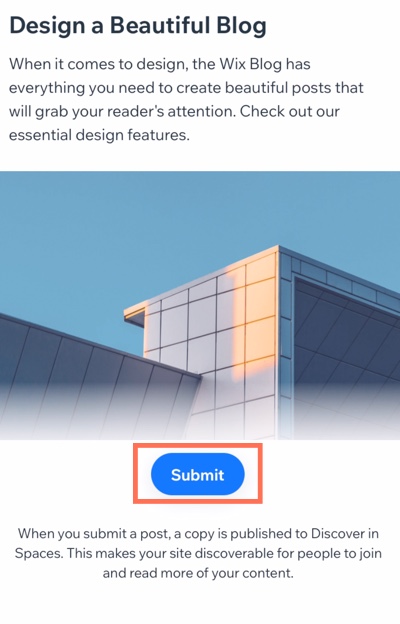
Important:
Posts and the order in which they appear in the "Discover" tab are at Wix’s full discretion.
Guidelines for submitting posts
Click below for recommendations to increase the chances of your post being featured in the "Discover" tab.
Tip:
Currently, you can only submit posts in English.
Cover image
Title and text formatting
Topics to avoid
Legal recommendations
FAQs
Click a question below to learn more about sharing your posts to the "Discover" tab in the Spaces app.
Is my post immediately added to the "Discover" tab in the Spaces app?
How will I know if my post gets approved?
How will I know if members are interacting with my post?


