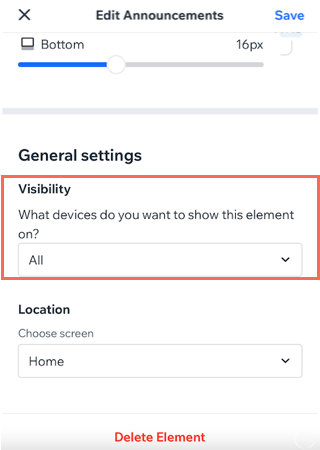Wix Mobile Apps: Showing or Hiding Elements on Different Mobile Operating Systems
2 min
Easily show or hide elements in your native app based on the operating system your users are using. This helps you tailor content specifically for iOS or Android users, ensuring a more personalized experience.
For instance, you can display a special promotion only for iOS users or hide a section that's not relevant for Android users. This flexibility allows you to better engage your audience and meet their unique needs.
To show or hide an element:
- Go to your site in the Wix app.
- Tap Manage
 at the bottom.
at the bottom. - Tap Mobile App.
- (If needed) Switch to editing your own mobile app:
- Tap the member app name at the top (e.g. Spaces by Wix App).
- Select Mobile App Builder or Create a native mobile app.
- (1st time only) Tap Get Started.
- Tap Edit.
- Tap the screen that includes the relevant section.
- Tap the Edit icon
 at the top right of the section.
at the top right of the section.
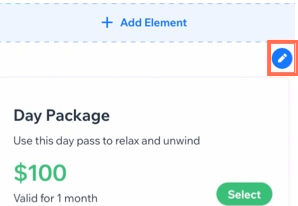
- Tap Customize element.
- Scroll to the bottom and tap the drop-down under Visibility.
- Choose what device this element should show on: Android, iOS, or All.
- Tap Save.