Wix Media: Adding Videos from Wix Video Maker to a Site Page
2 min
Wix Video Maker allows you to make your own promotional videos and customize them to suit your needs. You can add videos from your Video Maker folder, where all videos are saved, directly onto your page.
To add videos from Wix Video Maker to a page:
Wix Editor
Studio Editor
- Go to the editor.
- Click Media on the left side of the editor.
- Click Show More under Site Files.
Note: If you haven't uploaded media to your site yet, click the Upload Media icon .
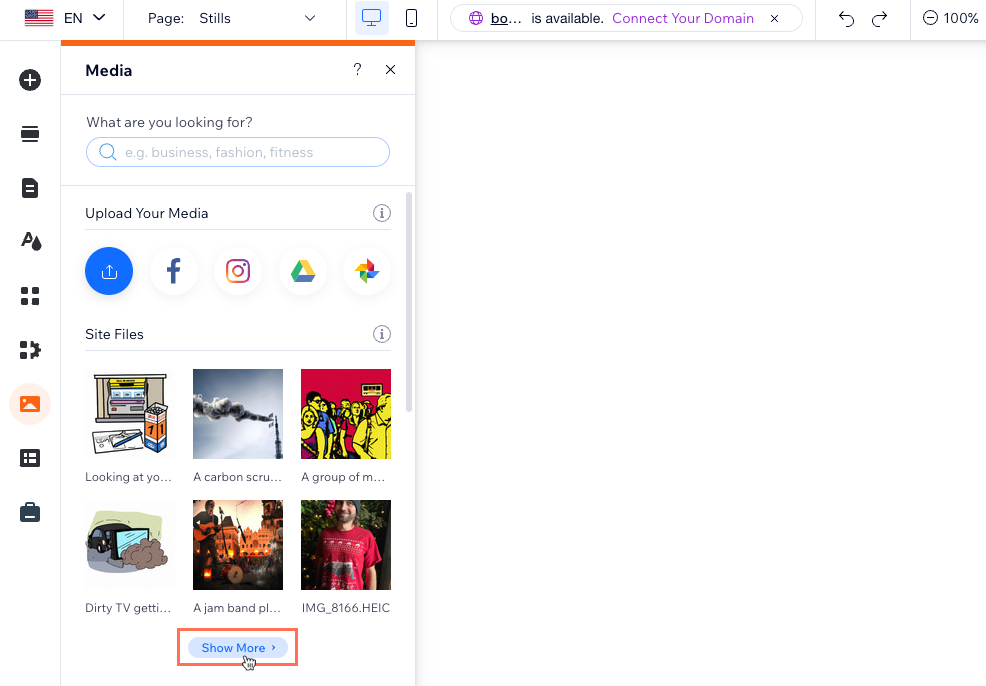
- Go to the Video Maker folder.
- Select the relevant video.
- Click Add to Page.

Tip:

You can also add a Single Video Player to show a video from the Wix Video Maker. When you click Change Video on the element, you can access the Video Maker folder.



 on the left side of the editor.
on the left side of the editor. .
.