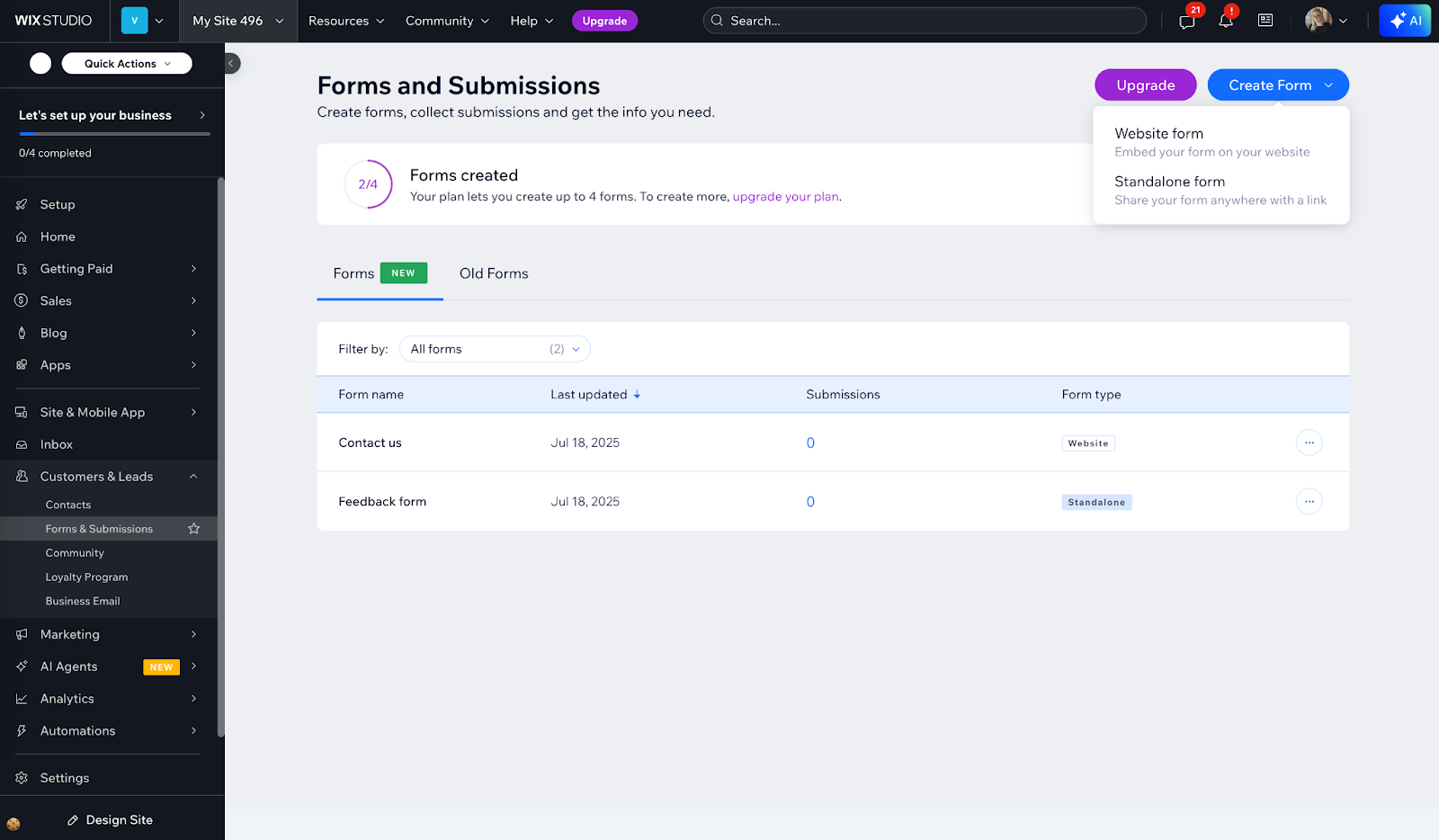Wix Forms: New Standalone Forms
2 min
In this article
- Build engaging, conversational forms with AI
- Customize for better engagement
- View and manage your form responses
Create forms that you can share with anyone, using a simple link, using our new standalone forms. The enhanced experience offers quick setup, themed design options, AI-assisted form building, and a modern, chat-like way for people to fill in your form, including voice input.
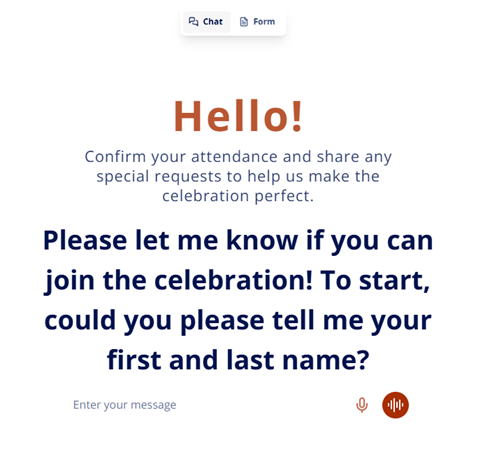
Ready to get started?
Head over to your forms dashboard, click Create Form and select Standalone Form from the dropdown.
Build engaging, conversational forms with AI
The new standalone forms use AI to make building professional forms quick and simple. Just add your questions and the AI arranges them in a natural, conversational flow. You can ask the AI to add or remove fields, update field settings, choose the best matching theme or specific colors, and even set rules to show fields dynamically. Need a multi-step form? Ask the AI to split your form into steps for a smoother experience.
When people fill out your form, they answer in a friendly, chat-like format that makes responding more inviting and interactive. Voice input is also available, making forms more accessible for everyone.
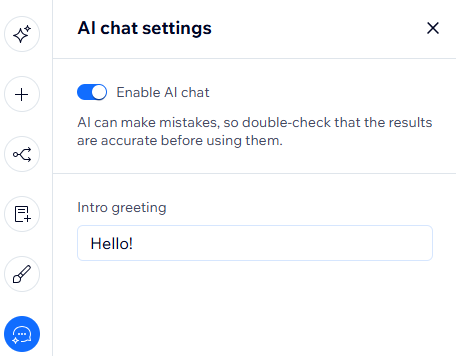
Customize for better engagement
Choose themes, adjust the background or title area, and add images to make your form stand out. With the new standalone forms, you can create visually engaging forms in just a few clicks, no coding or design experience needed.
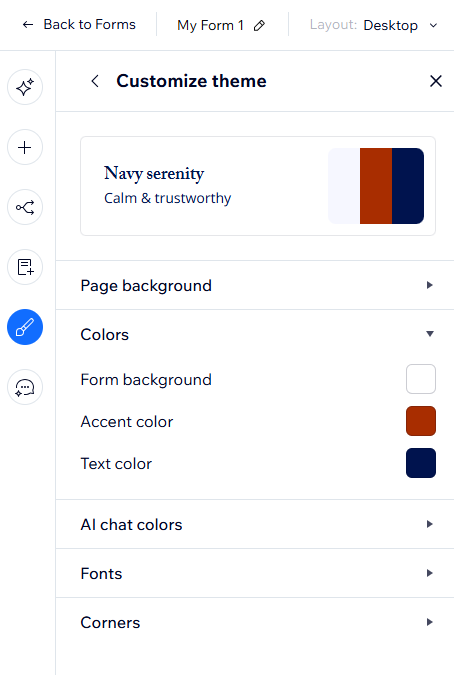
Want to test your form before sharing?
Use the Preview tab to see how your form looks and behaves before sharing it. This lets you experience the full form as your respondents will.
View and manage your form responses
Easily keep track of every response submitted to your form in one dedicated place. The standalone forms dashboard lets you view, organize, and manage all your submissions, so you never miss important information. Filter responses by form, sort them by date, search for specific entries, or even analyze your data with AI.