Wix Events: Changing Your Currency
2 min
In this article
- Changing your site's currency
- Setting a ticket currency for an event
- FAQs
If you sell tickets for your events, you’ll need to set the relevant currency for your site. This currency will apply to Wix Events and all other paid transactions connected to your site.
You can also set a different currency for specific ticketed events if needed. For example, if your site’s default currency is USD but you're hosting an event in Europe, you can choose to sell tickets for that specific event in EUR.
Changing your site's currency
Setting the correct currency for your site is essential for ensuring a seamless purchasing experience. Guests can view ticket prices and complete transactions in their local currency, improving convenience and satisfaction.
Note:
The currency you set here affects all paid transactions on your site, not just your events.
To change your site's currency:
- Go to Language & Region in your site's dashboard.
- Click the Currency drop-down and select the relevant currency.
- (Optional) Make sure all the other regional settings are correct.
- Click Save.

Setting a ticket currency for an event
If your event requires a different currency than your site's default (e.g. hosting an international event), you can change the currency specifically for that ticketed event. This allows you to tailor the ticket pricing to better suit the needs of your guests and the region they're purchasing from.
Notes:
- You must create at least one ticket for the event before you can change its currency.
- Once a ticket is sold, the currency cannot be changed.
- Make sure your payment provider supports the currency you choose.
To set a ticket currency:
- Go to Events in your site's dashboard.
- Click Manage next to the relevant event.
- Click the Settings tab.
- Click Edit next to Ticket settings.
- Click the drop-down and select the relevant currency.
- Click Save.
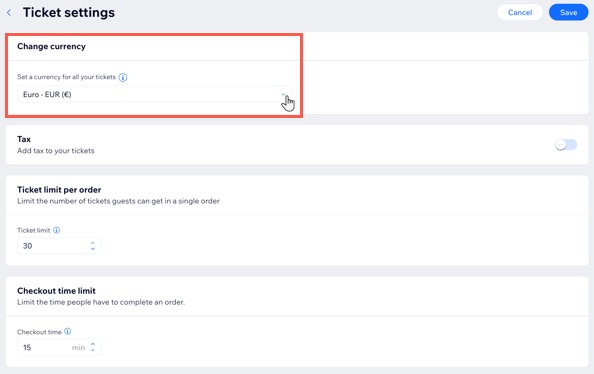
FAQs
Click a question to learn more about changing the currency.
Can I change the currency for a ticketed event after guests purchase tickets?
Does my site currency need to match my payment provider's currency?
Can I change an event ticket currency from the Wix app?
I don't see the currency I need. Can I request additional currencies if mine isn't listed?


