Wix Editor: Popup Ideas and Inspiration
2 min
In this article
- Create a mailing list subscription popup
- Add an age disclaimer to your site
- Build a popup wizard
- Create a video popup
Popups are messages that appear on your visitor's screen when they visit your site. You can use them in a number of creative, practical ways to grow your sales and business, and provide an interactive experience.
Create a mailing list subscription popup
Add a mailing list popup to build your subscribers and reach a wider audience. There are a variety of popup designs available that contain pre-added forms, and you can customize and adjust them as needed.

When visitors sign up with the form, they're automatically added to your Subscribers in Contacts, so they can stay up to date with your business news and offers.
Add an age disclaimer to your site
Utilize your popups by creating an age disclaimer for your site. You can set them to only contain an age confirmation button, so visitors must click it in order to enter and browse your site.

As well as the preset options, there are also hundred of possible design combinations for popups, so you don't need to compromise your site's branding or look.
Build a popup wizard
Use a popup to create a wizard that visitors can click through with a series of screens or steps. Popup wizards are a fun, unique way to encourage visitors to interact and make your site stand out.
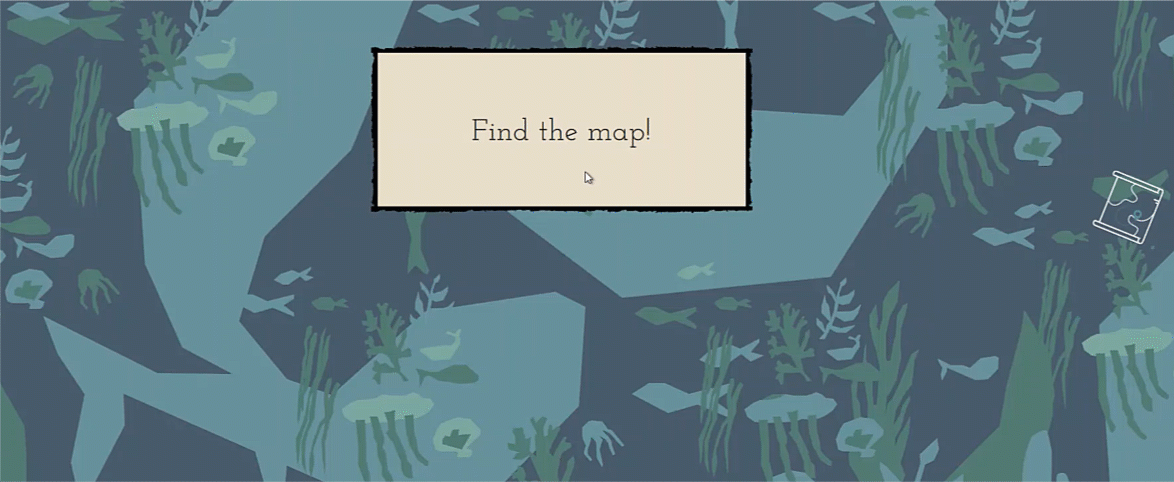
Popular uses for wizards include scavenger hunts and presentations. You can also design the popup to look and behave exactly how you want, to keep your brand consistent.
Create a video popup
Add videos to a popup to grab the attention of your visitors. You can embed videos from hosting sites such as Youtube or Vimeo, or upload a file from your device.
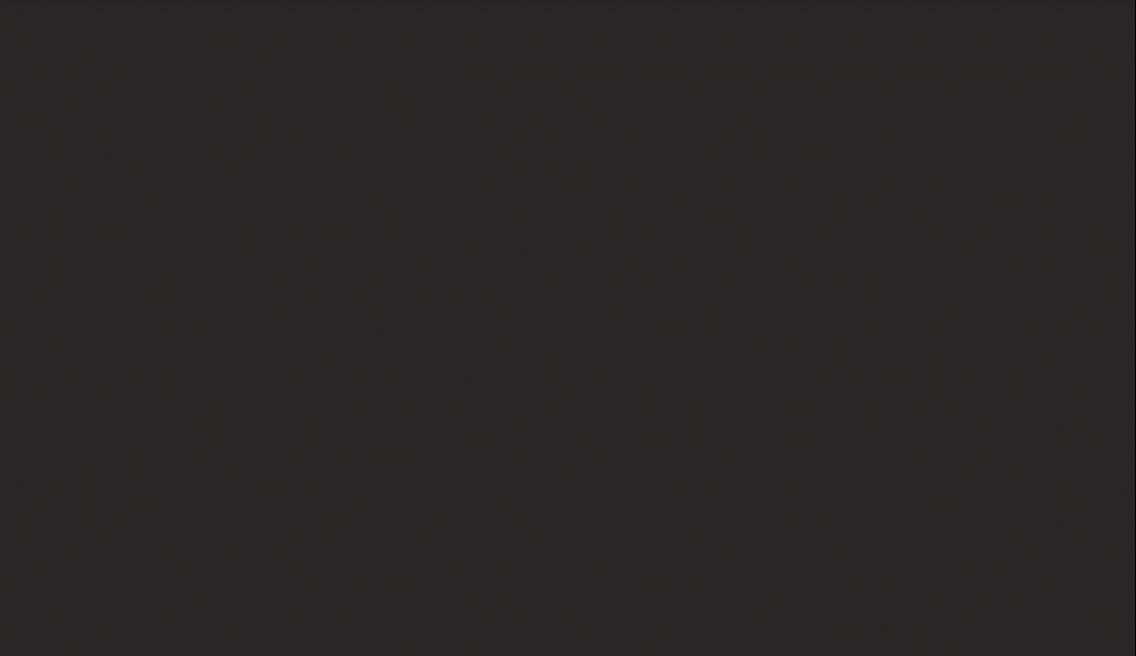
Video popups are a great way to display information to your visitors, as they're more visually engaging than regular text popups. Use them to promote announcements, trailers, and more.
Ready to get started?


