Wix Editor: Adding Customer Testimonials to Your Site
2 min
In this article
- Adding a testimonial strip
- Adding a testimonial list
Adding customer testimonials to your site has a range of benefits, including building up a good reputation, peer recommendation and maintaining good customer relations.
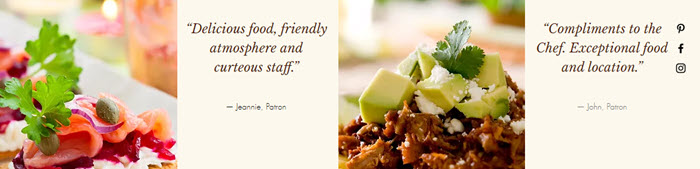
Adding a testimonial strip
Choose from a range of preset testimonial templates to display your positive feedback and build trust among your customer base.
To add a testimonial strip:
- Go to your editor.
- Click Add Elements
 on the left side of the editor.
on the left side of the editor. - Click Strip.
- Scroll down to Testimonial Presets.
- Click the testimonial strip that you want to add, or drag it to the relevant location on your site.
- Edit the text appearing on the strip.
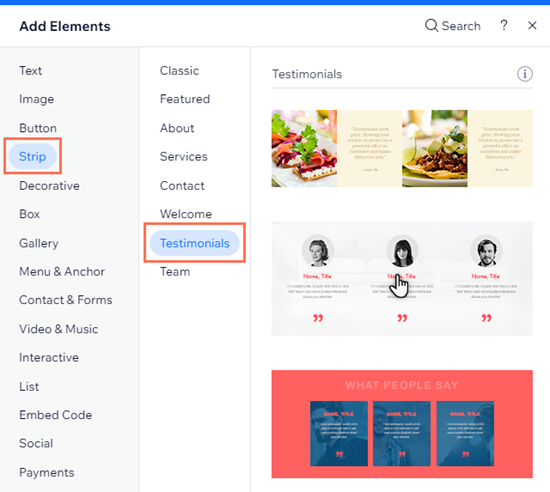
Adding a testimonial list
Choose from a range of repeaters to display positive feedback and build customer rapport. Repeaters make it easy for you to organize your testimonials. You can customize the individual elements inside a repeater item, such as the text and images, but the design always stays the same.
To add a testimonial list:
- Go to your editor.
- Click Add Elements
 on the left side of the editor.
on the left side of the editor. - Click List.
- Click Repeaters.
- Click the repeaters list you want to add, or drag it to the relevant location on your site.
- Click the repeater in the editor.
- Click a text field to edit the text appearing in the list.
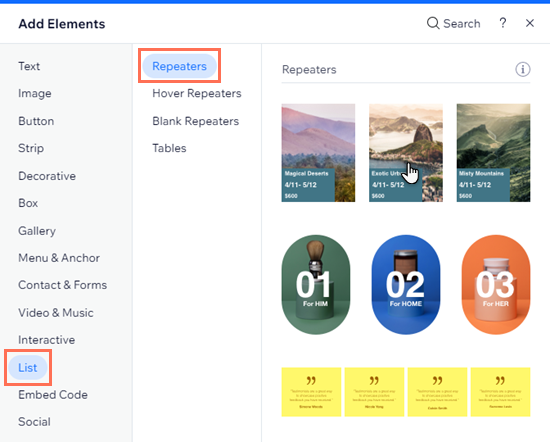
Tip:
We also have a number of testimonial apps in the Wix App Market which do just that and more! Simply open the Wix App Market and type "Testimonials" in the search.


