Wix Contacts: Using Pinned Actions in Your Contact Panel
2 min
In this article
- Setting pinned actions
- FAQs
Pinned actions in your contact panel allow you to quickly access frequently-used actions for your contacts. This functionality saves time by letting you perform tasks like sending invoices, managing workflows, or setting up appointments with just a few clicks.
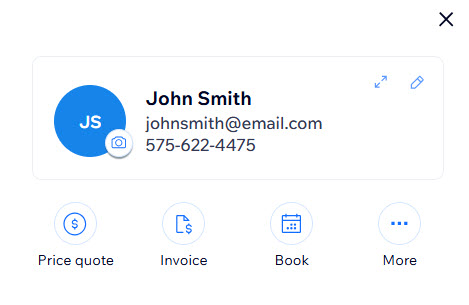
Setting pinned actions
Easily access your most-used actions by pinning them to the top of your contact panel.
To set pinned actions:
- Go to Contacts in your site's dashboard.
- Click on the contact you want to manage to open the contact panel.
- Click the More Actions icon
 .
. - Click Set pinned actions.

- Click the checkboxes to select the actions you want to pin from the available options.
Note: You can pin a maximum of 3 actions at once. - Click Save.
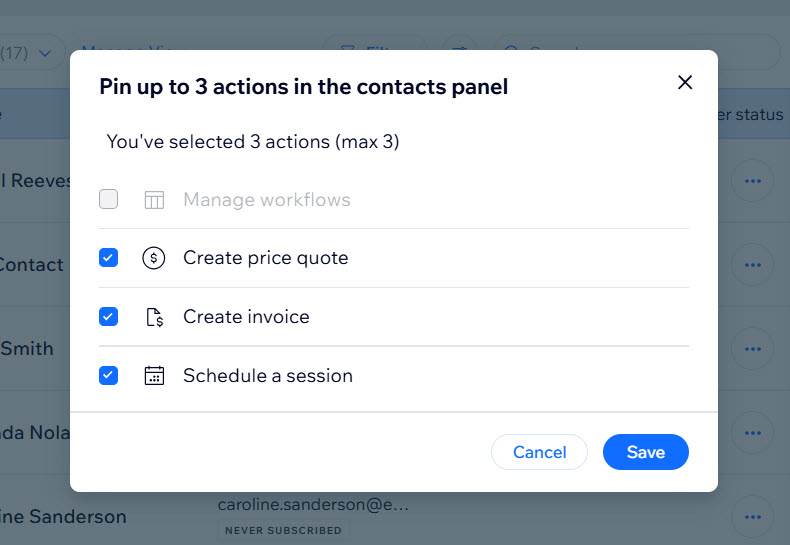
FAQs
Click a question below to learn more about pinned actions.
How do I remove a pinned action?
Are pinned actions the same for all contacts?
Is there a limit to how many actions I can pin?
Can I pin custom actions?


