Wix Channels: Generate Personalized Content
1 min
Save time with your site creation process by uploading your customer's business information and we'll generate and inject content into your custom template automatically.
Once you upload your customer's information, a new site will be created and will appear on your Sites page.
Uploading your customer's business information
Upload a business file which contains information about your customer's business from the Custom Templates page in your Wix Channels dashboard.
Supported files:
Upload your files in any of the following formats: .docx, .pptx, .xlsx, and .pdf
To upload your file:
- Go to Custom Templates in your Channels dashboard.
- Hover over the relevant template and click Create Site to build a new site with it.
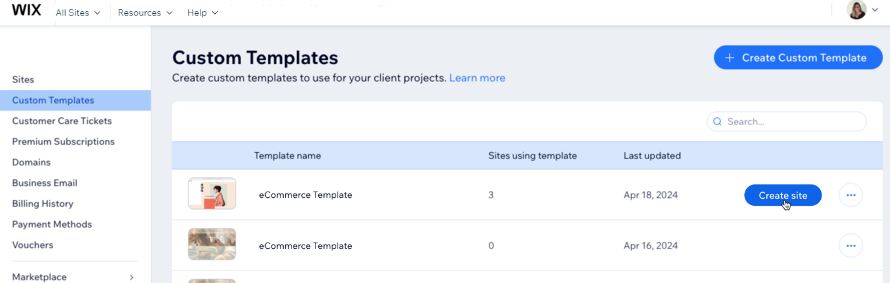
- Click Generate content.
- Click Upload file and select a file from your computer.
- Click Create site once the file has been uploaded successfully.
Note: You'll be redirected to your Sites page while your site is being generated.
Note:
It can take a few minutes to create your site. You won't be able to view or edit the site while it is being generated, but you'll get a notification when it's ready. You'll see a Generating content message on your Sites page while the site creation is in progress.


