Wix Channels: About Site Success
3 min
In this article
- Reviewing account key metrics
- Taking actions
- Assigning yourself as an action owner
- FAQs
The Site Success page in your Channels dashboard gives you a powerful way to monitor site performance and take action to help your clients’ businesses grow.
Monitor key site metrics across all of your clients' premium sites and perform suggested actions to drive more traffic to specific traffic segments.
Review traffic performance trends for different traffic segments (no traffic, low, medium, and high traffic). Assign tasks to streamline teamwork and boost performance.
Note:
Site Success is available for all Wix premium sites that you manage.
Reviewing account key metrics
The Site Success page lets you quickly view essential site metrics so you can see how your clients' sites are performing at a glance. You can find traffic segments, performance indicators, and key trends in a clear dashboard.
Monitor key metrics in the banner at the top of the page (for admin view only), or get quick visual insights for specific sites in the site list.
Tip:
Review key trends across different time periods by clicking the drop-down in the site metrics banner. You can view metrics for the last 30 days, last 90 days, and for the year to date.
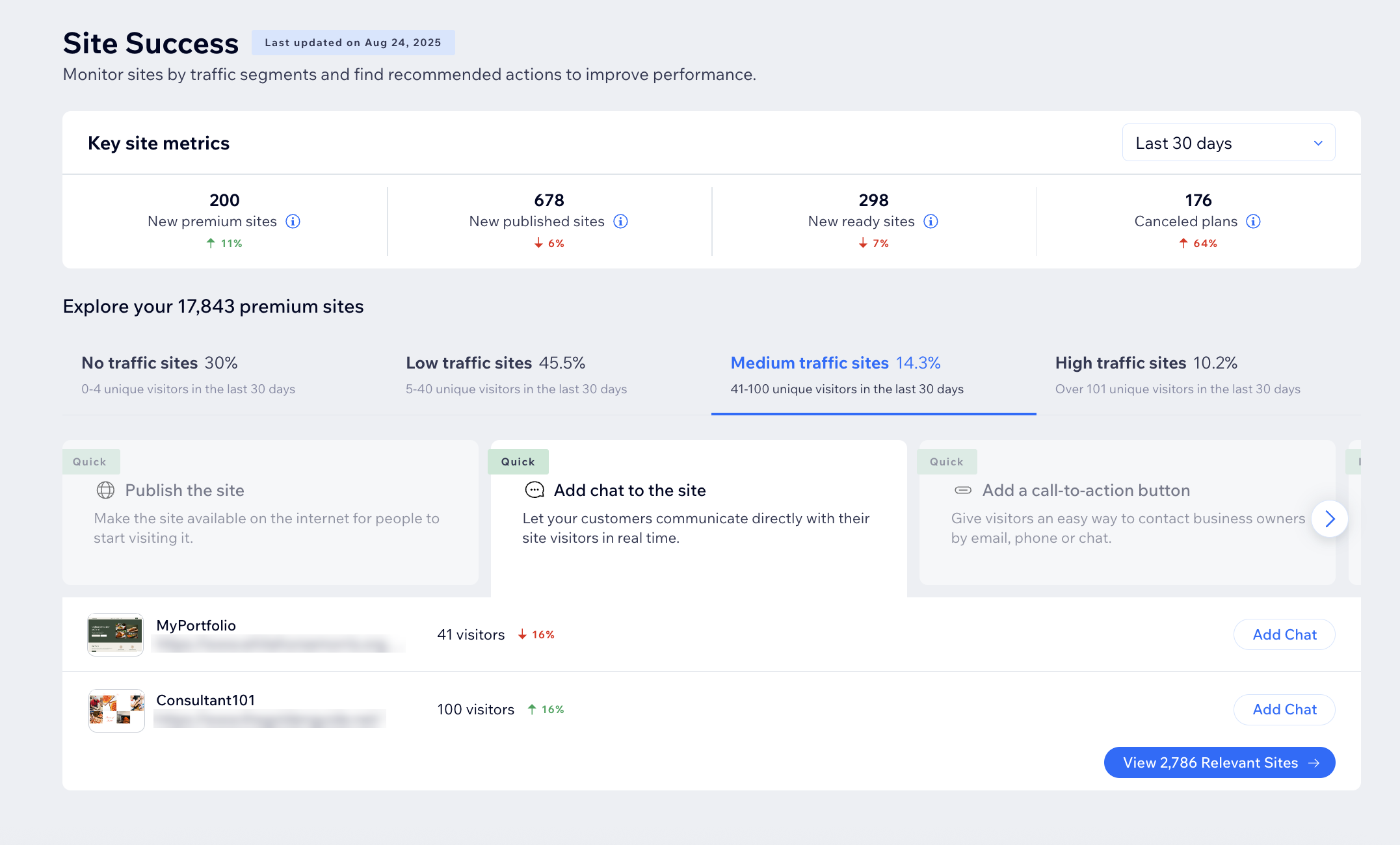
Taking actions
Identify sites with traffic improvement opportunities and take informed action directly from the Site Success page. Each suggested action is unique to the site’s traffic segment and designed to drive more traffic to the site.
You’ll find sites that need attention based on their traffic segment. For each site, you’ll see suggestions or direct actions you can take to improve the number of visitors to the site.
For example, suggested actions may including fixing errors, connecting social feeds, or updating site content such as adding a contact form. Click the button next to the relevant site to perform the suggested action, and monitor your impact by reviewing the updated metrics when they refresh.
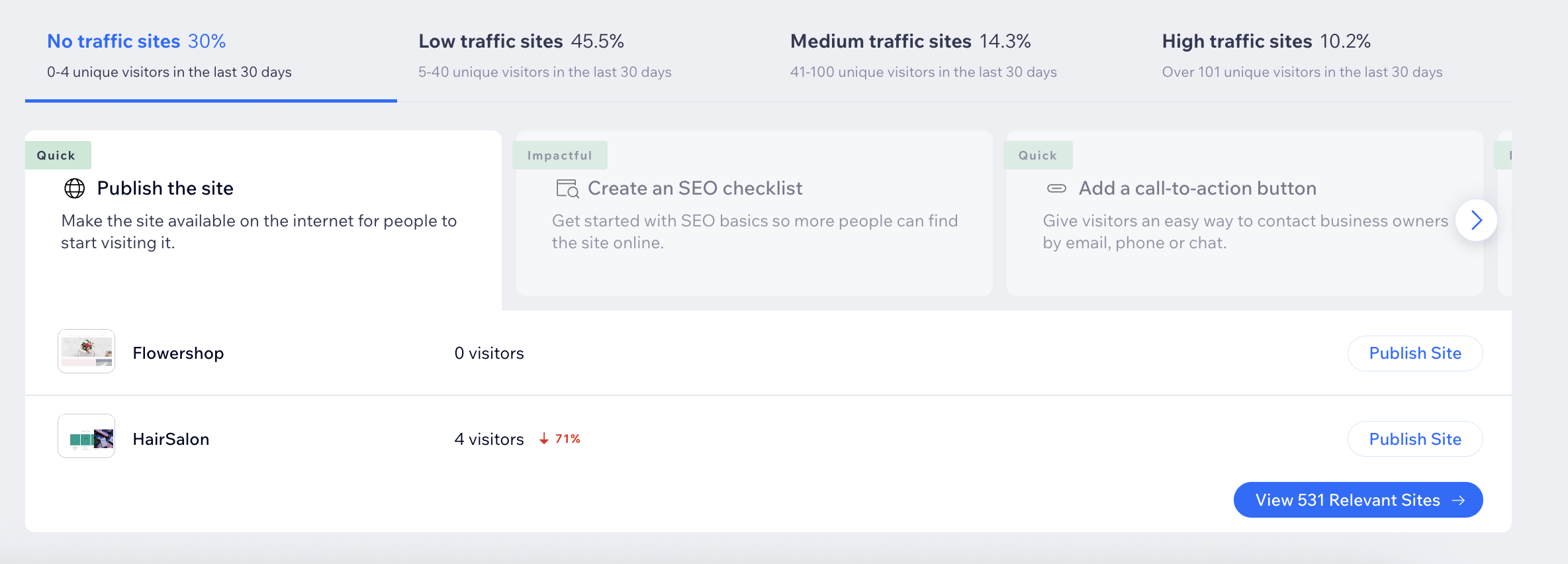
Assigning yourself as an action owner
Coordinate your workflow by assigning site improvement tasks to yourself, ensuring that multiple members of your team aren’t working on the same task.
Once you click the action button you’ll automatically become the action owner. You’ll continue to be the action owner until the task is completed, or until you remove yourself. Check the task assignment status in the dashboard to stay updated on what’s in progress and what’s completed.
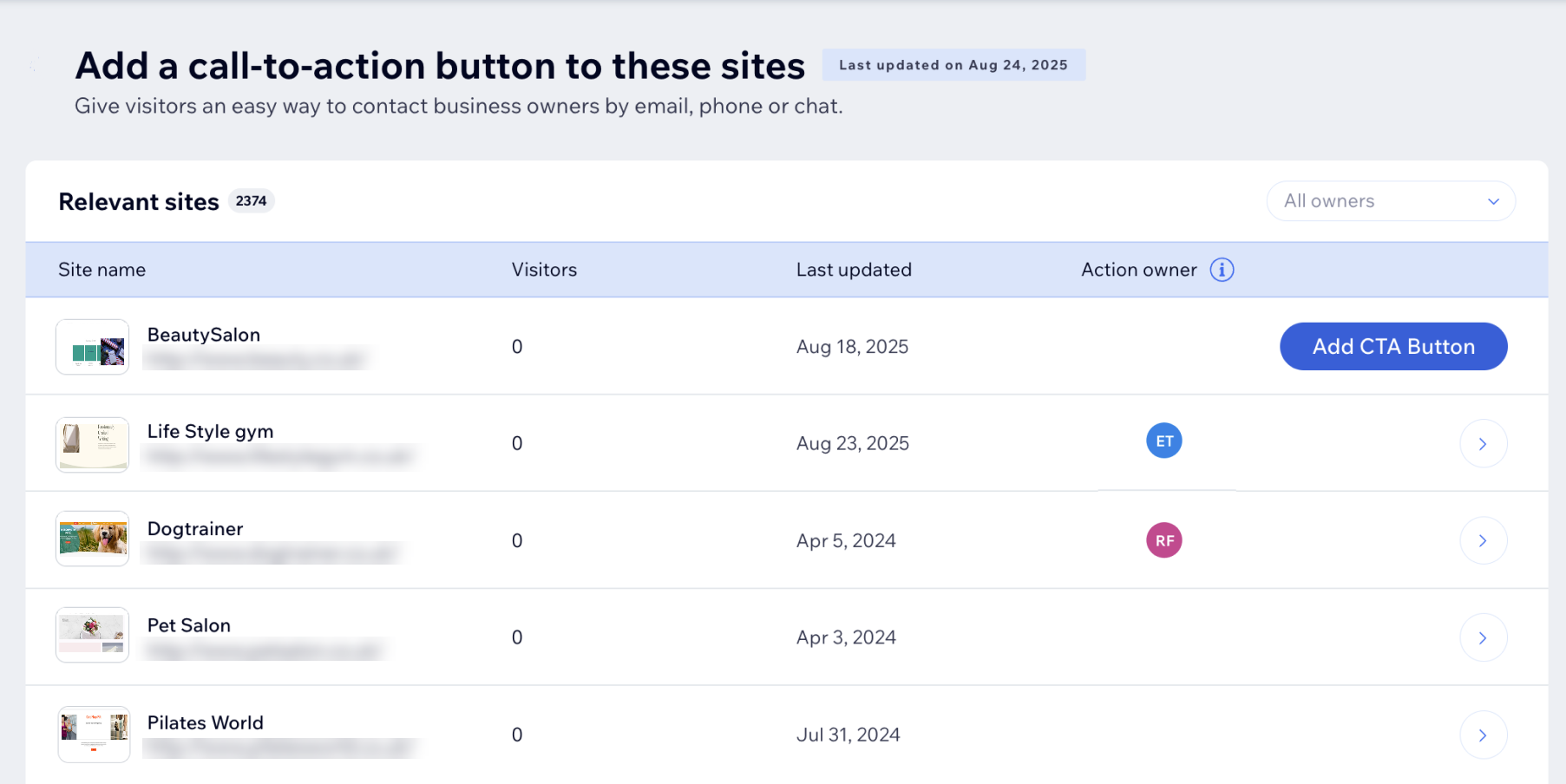
FAQs
Click a question below to learn more about using the Site Success page in Wix Channels.
How often are the metrics updated?
Can I filter by traffic segment or site?
What metrics and trends can I monitor?
What types of actions can I take to improve site performance?
What's the difference between admin view and agent view?


