Wix Blog: Previewing Drafts in Wix Blog
1 min read
Before publishing your blog post, see what it looks like on your live site using preview mode.
Important:
Make sure to publish your site in order to preview blog post drafts.
To preview blog posts:
- Go to the Blog tab in your dashboard.
- Click Drafts on the left.
- Click the Show More
 icon next to the draft you want to preview.
icon next to the draft you want to preview. - Click Preview Draft.
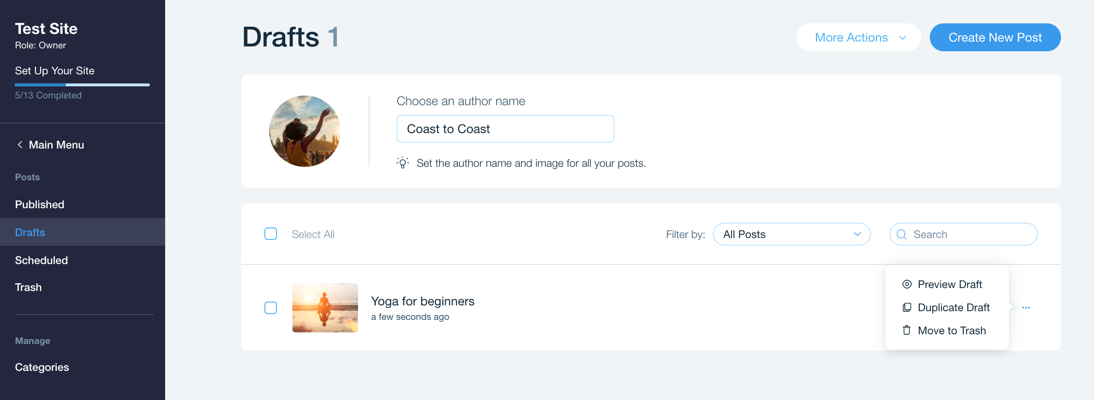
Did this help?
|