Wix Blog: Adding Anchors to Blog Posts
2 min
Anchors are links that you can add to any piece of text to help visitors find the content they want more efficiently. Adding anchors to a blog post is a great way to add some structure to posts that contain a lot of content.
Ways to use anchors:
- A great way to use anchors is to add some text that you can link at the top of your post. This means your visitors can open the post, find a short snippet about the piece of content they're most interested in reading, click on the linked text and get redirected to the content they want.
- You can also use anchors to create a table of contents.
To add anchors to a blog post:
- Go to your blog in your site dashboard.
- Choose to create a new post or edit an existing post.
- Add the relevant text to the post.
- Highlight the text that you want to use as an anchor.
- Click the Link icon
 on the toolbar.
on the toolbar. - Select Section.
- Choose the section that you want the anchor to direct to.
- Click Save.
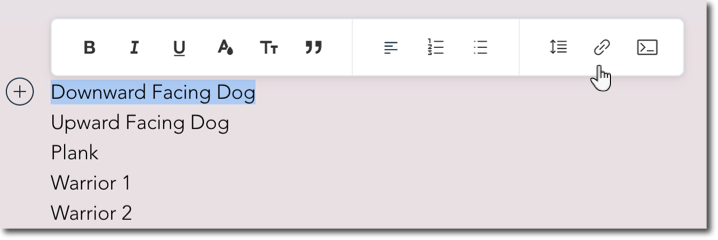
Unlinking anchors:
You can unlink anchors by clicking on the link and clicking the Unlink icon  .
.
 .
.

