Wix Automations: Update Google Sheets
3 min
Connect a specific spreadsheet to your automation and match the data from your chosen trigger to the correct columns in your connected spreadsheet.
The data you send to a spreadsheet is different depending on the app. For example, Wix Forms sends form submission data such as Name and Email fields, and Wix Stores sends data such as recent store orders.
Click a question below to learn more.
Which spreadsheets can be used in my automation?
Will collaborators on my spreadsheet have access to my automation dashboard?
I've edited the columns in my Google Sheet - how do I rematch the data?
How do I reset permissions for my Google Sheets?
Tip:
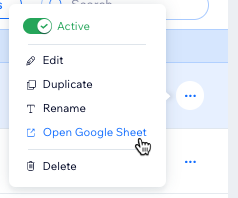
Click the More Actions icon  next to an existing automation in the Automations dashboard and click Open Google Sheet to view the Google spreadsheet.
next to an existing automation in the Automations dashboard and click Open Google Sheet to view the Google spreadsheet.
 next to an existing automation in the Automations dashboard and click Open Google Sheet to view the Google spreadsheet.
next to an existing automation in the Automations dashboard and click Open Google Sheet to view the Google spreadsheet.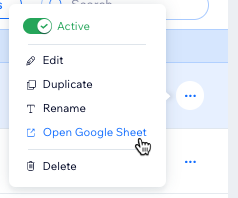


 .
.

